Microsoft Excel
You can import data from an Excel table using the Microsoft Excel format. The import wizard looks for the column names in the first row. This data is not automatically included in the import.
During configuration you enter a configuration name and select the format 'Excel 3.0,' 'Excel 4.0,' 'Excel 5.0,' 'Excel 8.0 (97),' or 'Excel 2007 (and later).'
Only the first eight rows are read during analysis of an import file. If the content of a column in the first eight rows does not have a value longer than 255 characters, the column will then be set as CHAR(255). If the following cells in the column have more than 255 characters, these cells will be truncated during import. If necessary, adjust the import file or change the analysis function of Excel files in the version-dependent Excel paths with a registry entry via the 'TypeGuessRows' string: Change the value to '0'. All rows will be analyzed. A basic analysis of all rows can be time-consuming.
Example for Excel 2007:
HKEY_LOCAL_MACHINE\SOFTWARE\Microsoft\Jet\4.0\Engines\Excel
Then, you specify the location of the import data.
enaio® server checks whether the path of the import files corresponds exactly to that specified for enaio® server. If this is the case, these files are imported. If this is not the case, the files will be transferred from the processing computer to enaio® server.
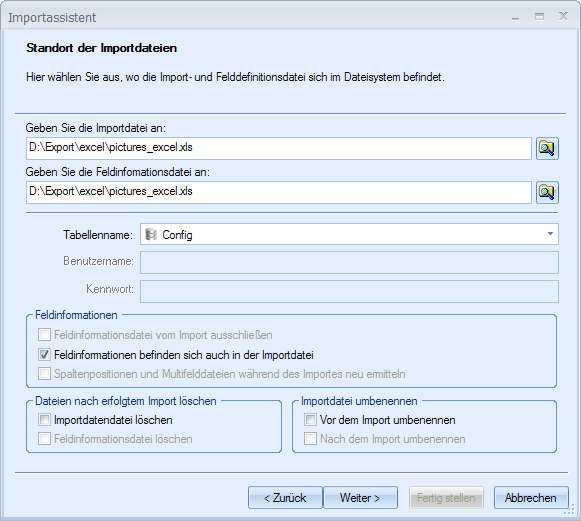
Specify the file. If the file contains more than one table, select the desired table using the Table name field.
Table names containing space characters are not correctly processed.
The following additional specifications can also be made:
-
Rename import files before import
The import file is renamed before importing. It receives the file extension 'bak'. This excludes it from the next import.
-
Delete import files after import
Import data files can be deleted automatically after a successful import. This is recommended in combination with log settings with which you can log successfully imported records separately from corrupt records.
 areas. Use the toolbar to show all hidden areas at once:
areas. Use the toolbar to show all hidden areas at once:
