Object Definition Files
|
|
Use the button on the default toolbar or select the entry Create new object definition file... from the File menu to create a new object definition file. |
In the file selection dialog select a folder and enter a name for the file.
|
|
Use the button on the default toolbar or select the entry Open object definition file... from the File menu to open an object definition file. |
You can select a file in the file selection dialog.
Separate files are always created for administering structure tree catalogs. These files must be available if structure trees have been created.
|
The new or opened object definition file is displayed in the workspace. Unlike active object definitions, the object definition files in the workspace are shown with a floppy disk icon. |
|
You can save the object definition by click Save object definition in the context menu of the object definition selected. Select Save object definition as to also save the object definition file under a different name or in the 'HTML' format.
If the object definition is 'active', it can be saved by clicking the button Save object definition on the default toolbar or by selecting Save object definition in the File menu.


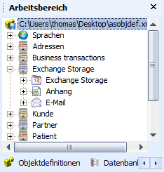
 areas. Use the toolbar to show all hidden areas at once:
areas. Use the toolbar to show all hidden areas at once:
