Service Logging
The log level for each service is configured in enaio® services-admin via the Logging drop-down menu.
The packages of the service will be shown with the current log levels.
Changes are applied immediately, but are reset after a service has been restarted at default log levels (see below).
The log file is opened via the 'ARGUS' service.
Settings for the Log File
Settings for the log file can be adjusted in the servicewatcher-sw.yml configuration file under \services\service-manager\config\.
| logging: | |
| file.name: ./../../logs/services.log | Name and path of the log file |
| maxIndex: 3 |
Maximum number of log files A new log file will be started with the specified name when the maximum size is reached. The oldest will be deleted when the maximum number is reached. |
| maxFileSize: '10MB' | Maximum size of a log file |
Changes will only take effect after enaio® service-manager is restarted.
Default Log Levels
Changes to log levels in enaio® services-admin are reset to default log levels after a service restart. Entries in configuration files for services can be used to specify the default log level for the packages.
Syntax: logging.level.<Package>: <Level>
Example:
The 'search' service contains the com.netflix.appinfo.InstanceInfo package with the default log level WARN.
To change the default log level of the package, add the following entry to the search-prod.yml configuration file:
logging.level.com.netflix.appinfo.InstanceInfo: ERROR
Values for log levels: TRACE, DEBUG, INFO, WARN, ERROR
The new default log level becomes active after the service is restarted.
If the service configuration file does not exist, create it in the \services\service-manager\config\ directory with the following name: <Servicename>-prod.yml
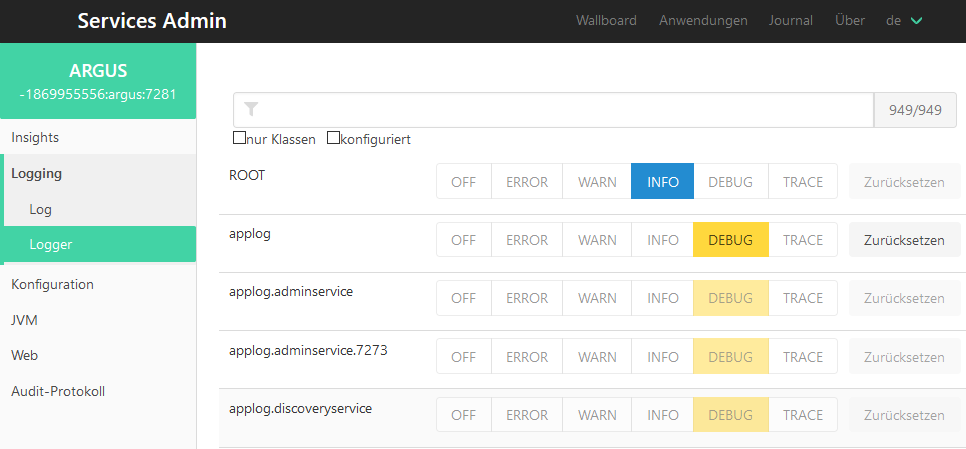
 areas. Use the toolbar to show all hidden areas at once:
areas. Use the toolbar to show all hidden areas at once:
