Configuring Servers
Use the Servers card to set up the connections to enaio® server, the LDAP server, and the Exchange server.
The relevant users require the corresponding rights to access the servers:
-
Exchange server: Impersonation user with the rights required to access all user mailboxes.
-
enaio® server: Users with full access rights to the object types that are created via enaio® exchange-ng.
You can check the connections. The status indicates whether the connection was successfully established.
When you are finished, save your settings.
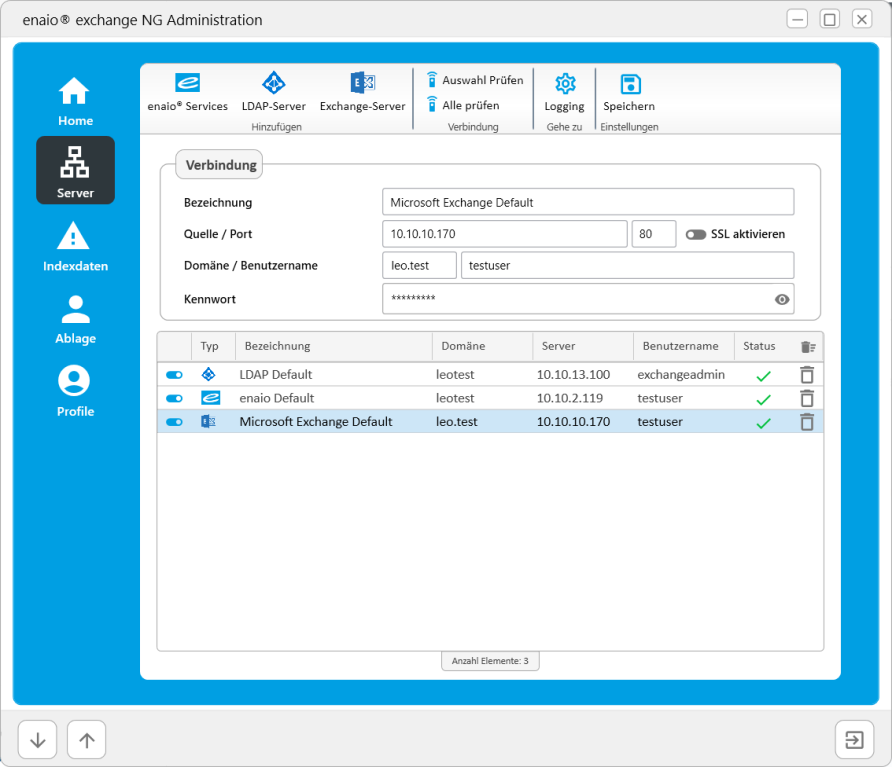
 areas. Use the toolbar to show all hidden areas at once:
areas. Use the toolbar to show all hidden areas at once:
