Running a Configuration
Profiles are run via enaio® exchange-ng monitor.
enaio® exchange-ng administrator can be launched using the link on your desktop.
The enaio_exchange-ng-service service must be started if you want to configure and perform import operations.
enaio® exchange-ng monitor shows profile jobs that have already been configured at startup.
Press Add to set up new profile jobs. Enter the name and select a preconfigured profile from the Filing group list.
The profile jobs must be activated in the Job overview in order for you to be able to start them. They are activated using the radio button located in the first column.
When you are finished, save your settings.
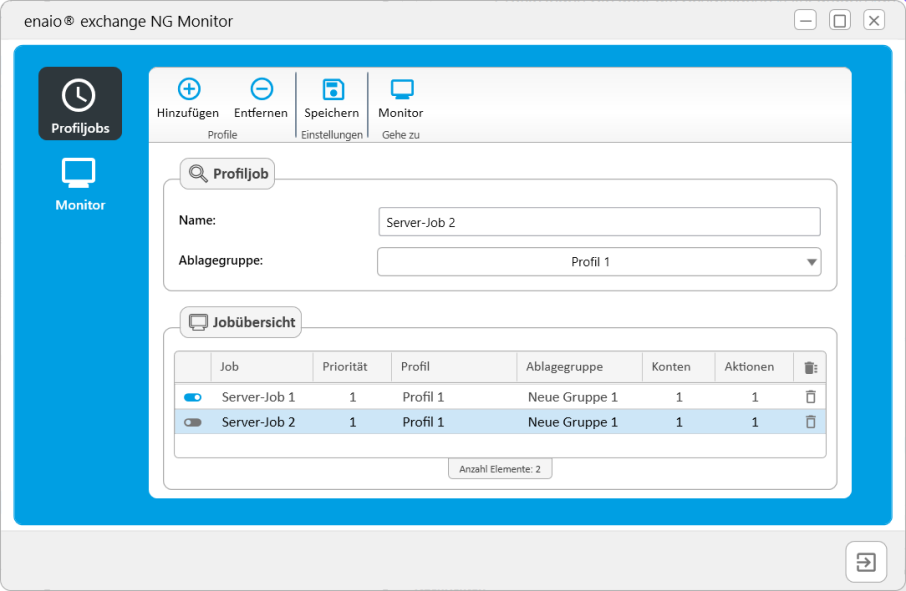
Profile jobs, once activated, can then be started in the Monitor area.
Select a profile job and use the Start button to start it.
Information on the status of the job is shown. After the job has been run, you can open the log using the Open button.
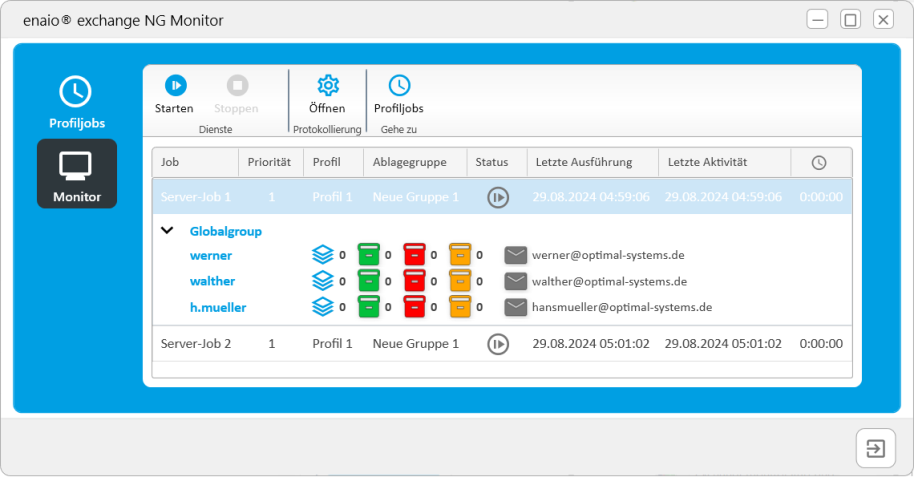
 areas. Use the toolbar to show all hidden areas at once:
areas. Use the toolbar to show all hidden areas at once:
