Configuring Actions
Use the Actions card to create actions. Actions consist of a filter, an index data assignment, and further settings for filing in enaio® and for actions that can be executed in Exchange for imported e-mails. Actions are integrated for use when configuring profiles.
You can create both user actions and journal actions.
User Actions
Enter a filter and an e-mail assignment you previously created for user actions.
Other settings:
-
File attachments separately
If you want to file e-mail attachments as separate documents of the 'Attachment' document type, activate the matching option and specify an existing attachment assignment.
-
Deduplicate globally
If there are already e-mails in enaio®, these will not be transferred again.
-
Approved for archiving
E-mails and attachments in enaio® receive the 'Approved for archiving' property.
-
Further actions
Further actions are actions that are carried out for e-mails in Exchange.
-
Do not modify e-mail
-
Delete e-mail
-
Replace complete e-mail with .os file
The data fields of the e-mails are deleted. Only the From, ToRecipients, CcRecipients, BcRecipients, and Subject data fields are kept. An *.os file is added as an attachment. The *.os file can be used to open the e-mail in enaio®.
-
Replace attachment with .os file
With e-mails that contain attachments, the attachments are deleted and an *.os file is added as an attachment for each attachment. The *.os file can be used to open the attachment in enaio®.
When you are finished, save your settings.
-
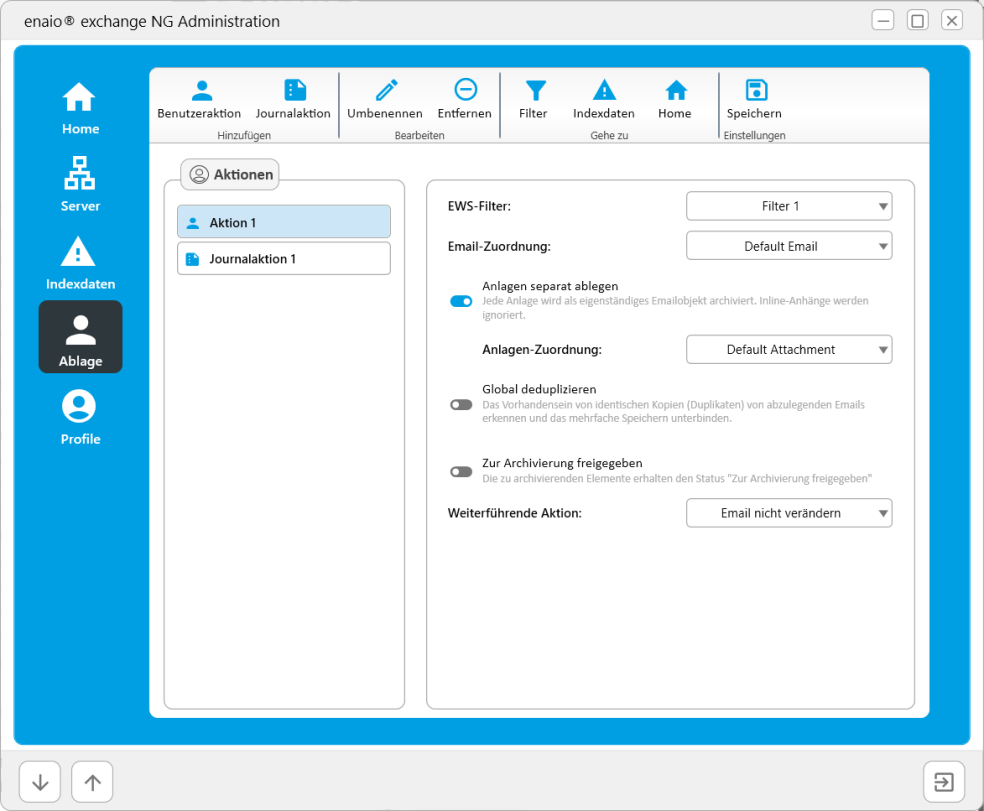
Journal Actions
Enter a filter and an e-mail assignment you previously created for journal actions.
With regard to journal e-mails, you can also activate the options Deduplicate globally, Release for archiving, and Further actions.
You can activate the following links for journal e-mails:
-
New location
Journal e-mails are assigned an additional filing location in user-specific enaio® folders.
-
Reference document
Reference documents of journal e-mails are created in the user-specific enaio® folders.
To integrate the journal action into a profile, you will need a group containing the journal user.
When you are finished, save your settings.
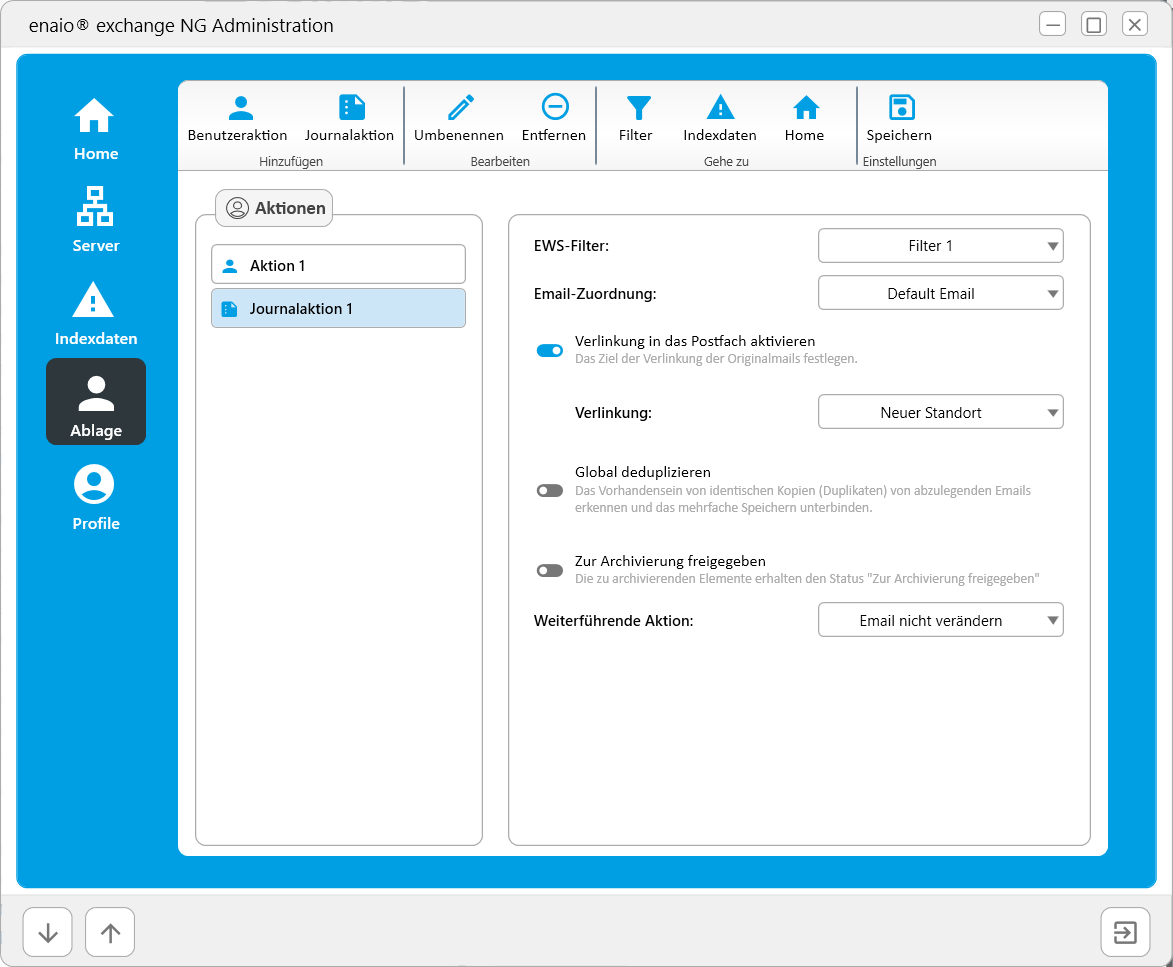
 areas. Use the toolbar to show all hidden areas at once:
areas. Use the toolbar to show all hidden areas at once:
