enaio® directory-sync
enaio® directory-sync is used to transfer users and groups from LDAP directories or from Entra ID from Microsoft® to the enaio® user administration.
System roles, groups, profiles, and workflow roles can be assigned to users and groups. A configuration interface is available for selection and assignment.
enaio® directory-sync is configured in enaio® administrator as part of an action sequence consisting of 'Export users/groups' and 'Import users/groups'.
The action sequence can be executed from enaio® administrator or via enaio® start after configuration.
enaio® directory-sync will replace XSLT directory synchronization in a future version.
Use enaio® directory-sync for new configurations.
Flow Chart
The basic procedure is as follows.
A 'Export users/groups' automatic action is created in enaio® administrator. The action exports information about the users and groups from enaio® to an XML file.
The connection to LDAP or Entra ID provides all security groups and users and their assignments.
This XML file and the connection to LDAP or Entra ID serve as input for enaio® directory-sync. An enaio® import file is created in XML format after synchronization.
This XML file is imported via enaio® administrator with the 'Import users/groups' automatic action.
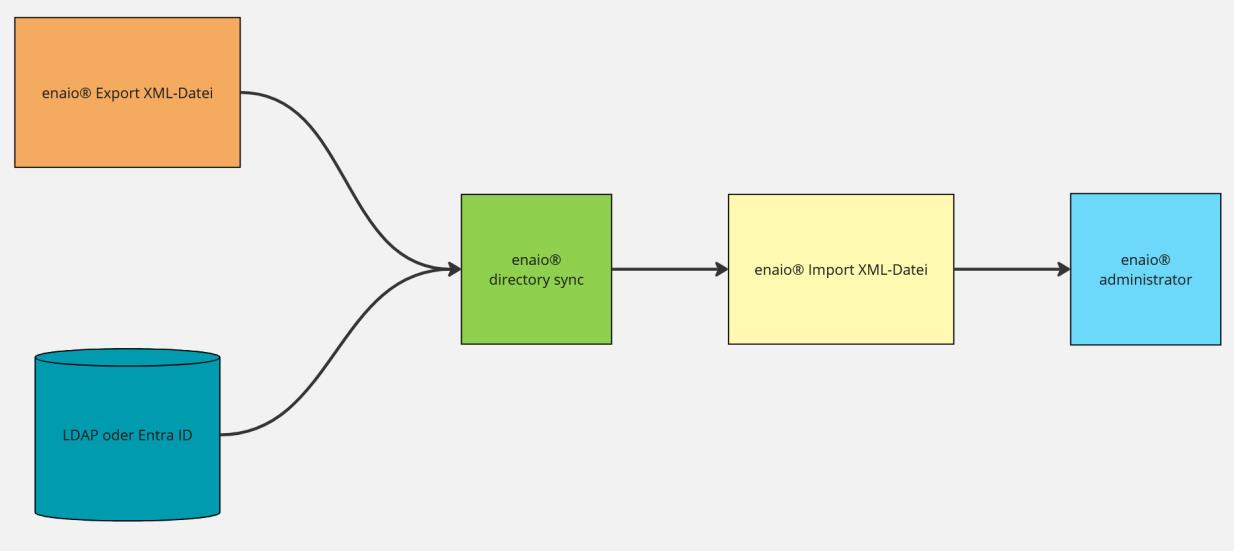
 areas. Use the toolbar to show all hidden areas at once:
areas. Use the toolbar to show all hidden areas at once:
