'Execute SQL Command' Action
The automatic action 'Execute SQL command', axacolfr.dll, enables you to directly execute SQL statements and transfer the results to VB scripts in the form of record sets.
Similar to the integration of other actions, go to the Additions tab to add the automatic action 'Execute SQL command' and create a configuration.
In the configuration dialog you can specify an SQL statement and a script file.
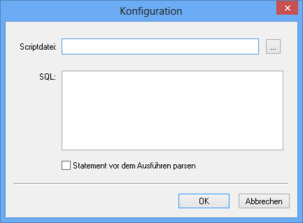
You can then execute the action in enaio® administrator or schedule it with enaio® start in the same way you would carry out the other automatic actions.
Example:
The SQL command determines all user names from the table 'benutzer', and the script creates a text file with all user names.
| SQL | select * from benutzer |
| Script file |
|
 areas. Use the toolbar to show all hidden areas at once:
areas. Use the toolbar to show all hidden areas at once:
