'Database' Tab
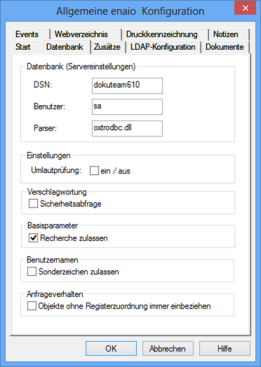
The Database tab indicates the data source name (DSN), the user account of the database, and the parser.
Activate the Umlaut check checkbox only if the database has been set up with a non-German character set, while enaio® client is using the German character set. The umlaut check will slow down system performance.
The Confirmation dialog checkbox activates a system-wide security check when saving index data on data sheets. Users cannot disable these confirmation dialogs.
Search forms used to query Basic parameters can be hidden if you do not want users to perform this type of query. Users who have the 'Administrator: Start' system role can always search via the basic parameters.
Instead of disabling searches via basic parameters, you can restrict them. When carrying out a basic parameters search, users must leave the Creator, Modified, and Owner fields blank or enter their own names. The Properties cannot be limited. This constraint does not apply to users assigned the 'Administrator: Start' system role.
To do so, add the line SHOWBASISPARAMETER=2 to the [System] area of the \etc\as.cfg file located in the data directory.
Values for SHOWBASISPARAMETER:
| SHOWBASISPARAMETER=1 | Basic parameter search enabled (default) |
| SHOWBASISPARAMETER=0 | Basic parameter search disabled |
| SHOWBASISPARAMETER=2 |
Basic parameter search restricted This function is not supported by enaio® webclient. |
User names: If you prohibit the use of special characters, then the character '@' cannot be used as part of a user name when creating users.
With respect to the query behavior of integrated scripts, you can define whether or not to show documents that are not assigned to – or contained in – any register in the hit list of a search which queries register and document data. This setting will not have any effect as long as the query behavior is specified in the script itself.
For searches in enaio® client, users can configure the query behavior in the Query behavior area on their personal settings dialog.
Searches via the Index Data History
A search relates to the current version of the objects' index data. If an index data history for an object type is created with the respective property in enaio® editor, users can expand the search to query against this data.
To do so, the Shift key must be pressed while starting the query.
An extended query can take significantly more time. That is why this feature is disabled by default.
This feature can be activated by adding the following entry to the \etc\as.cfg file in the data directory:
[SYSTEM]
QUERYALLINDEXDATAVERSIONS=1
 areas. Use the toolbar to show all hidden areas at once:
areas. Use the toolbar to show all hidden areas at once:
