Configuration of the SAP® System
To connect the SAP® system with the HTTP content server and make all necessary settings, we recommend following the SAP® guidelines using the SPRO transaction under Netware > Application Server > Basis Services > ArchiveLink.
For customizing the interface for print lists and outbound documents, we recommend attending the SAP® course BIT615.
For filing reorg data, we recommend attending the SAP® course BIT660.
The main transactions required to establish a connection are listed below.
Transaction OAC0 defines one or several repositories.
This and all further activities within the SAP® system have to be undertaken by the SAP® system administrator or another authorized user of the customer.
These activities include:
-
For the first time:
-
Creation of a communication user (SU01) with the corresponding authorizations (SAP_BC_ENDUSER, SAP_BC_SRV_ARL_ADMIN, SAP_BC_SRV_ARL_USER, SAP_BC_SRV_COM_ADMIN)
-
ArchiveLink: maintenance of basic settings (OAG1)
-
Creation of number range intervals (OANR) for print lists
-
Create log (OAA3) or import prepared transports from OPTIMAL SYSTEMS with the log.
-
Creation of an archive device (name ARCH) as output device (SPAD), assignment of the SAP® ArchiveLink archiver, hostspool access method (I: archiver)
-
-
One or several times; depending on how many content repositories have to be defined:
Example for ArchiveLink:-
Creation of a content repository (OAC0)
DocArea – ArchiveLink
Filing method – HTTP content server
Log – OPTIMALA
Version no. – 0046 or 0047
HTTP script – api/enaio/al
Output device – ARCH
HTTP server – name or IP address of the server on which enaio® repository-manager is running
Port number – The port used to access the 'repositorymanager-archivelink' service (default: 8092).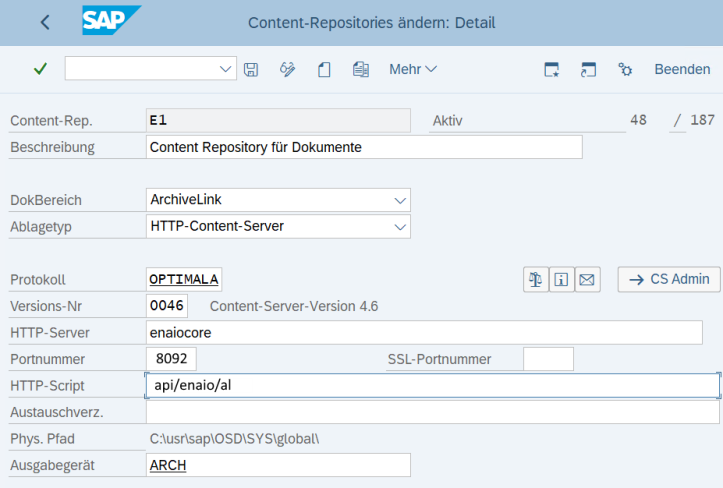
-
After successful configuration of enaio® repository-manager, the certificate (OAC0/CSADMIN) has to be sent and activated for each repository.
-
Send the certificate to the 'repositorymanager-archivelink' service using the Letter button.
-
Use a 'PUT request' to activate the certificate in enaio® service-manager via the /api/enaio/certificate/activate endpoint of the 'repositorymanager-archivelink' service. Parameter: contRep and cn
The call can be made via the Swagger UI.
You can deactivate the certificate via the /api/enaio/certificate/deactivate endpoint. The value enaio is required for the additional parameter tenant.
The certificate must be activated by default. Certification mode can be changed via the rmalink-prod.yml configuration file. 'AUTOMATIC' mode automatically activates the certificate.
For security reasons, the 'NONE' certification mode should only be used for test and development systems.
A list of existing certificates can be accessed via the GET/api/enaio/certificate/ endpoint.
-
Content Repository – Connection via enaio® gateway
Instead of configuring the connection to a content repository directly via the corresponding service, as in the example, the connection can be established via enaio® gateway.
Configuring enaio® gateway
The following addition in the ...\os_gateway\config\application-prod.yml configuration file in the ossecurity section is required for the integrated services:
Example for ArchiveLink:
ossecurity:
exposedEndpoints: '/osweb/**,/rmalink/**'You need the corresponding endpoints – rmilm and rmcmis – for ILM and CMIS, respectively.
The osweb endpoint is required for enaio® webclient. Multiple endpoints are separated by a comma.
The following addition to the ossecurity section is also necessary.
Example for ArchiveLink:
ossecurity:
unauthenticated:
routes: '/rmalink'You need the corresponding routes – rmilm and rmcmis – for ILM and CMIS, respectively. Multiple endpoints are separated by a comma.
enaio® gateway needs to be restarted after saving.
Configuring the Content Repository
A content repository is then configured using the corresponding parameters via enaio® gateway.
Example for ArchiveLink:
HTTP server – name or IP address of enaio® gateway
Port number – enaio® gateway port (80 or 443).
HTTP script – rmalink/api/enaio/al
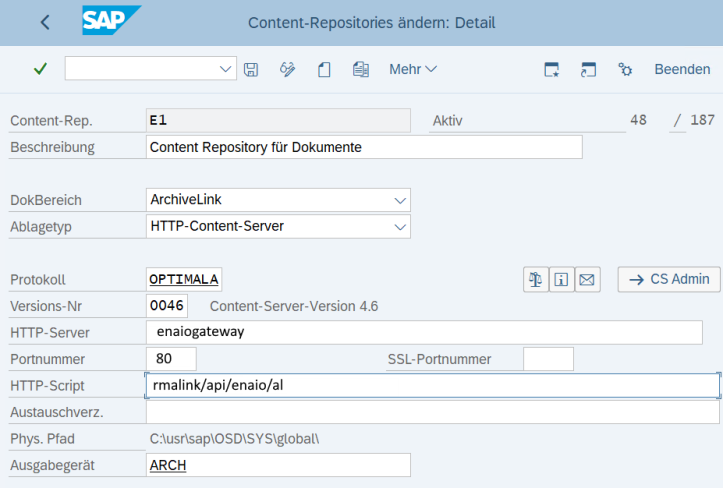
 areas. Use the toolbar to show all hidden areas at once:
areas. Use the toolbar to show all hidden areas at once:
