enaio® jump2s Function
enaio® jump2s is called in enaio® client in the object for which the jump was installed.
To do so, the Edit index data function is selected via the object's context menu.
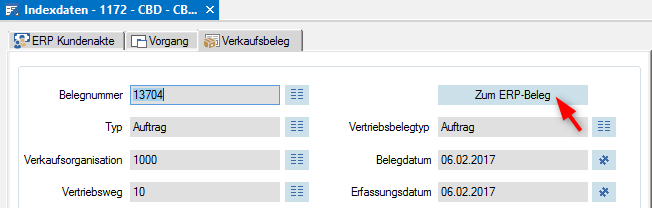
If you have not already done so, you will need to log onto the SAP® system before the document is shown.
If you are already logged on with the same user to the same SAP® system on the same tenant, the login is used again. If an 'empty' SAP GUI window (only shows the initial menu) is open, this is used. If not, a new SAP GUI window opens until the maximum number of windows allowed has been reached.
Due to security restrictions imposed by Microsoft Windows, the second SAP GUI window and the one after that are not brought to the foreground. This usually works with the first window after logging in.
 areas. Use the toolbar to show all hidden areas at once:
areas. Use the toolbar to show all hidden areas at once:
