enaio® jump2ecm Function
After customizing is complete, the enaio® jump2ecm object service is then available at the location specified during installation.
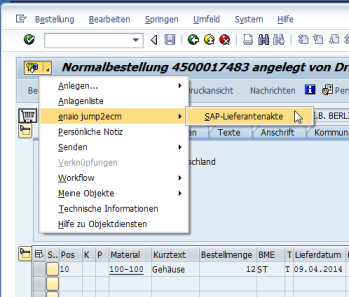
All jump configurations that were given the currently displayed object type (in this example: BUS2012) are listed. Inactive configurations are not included in the list.
When the menu item is executed, the properties of the SAP® object are transferred to the maintained fields of the enaio® record for a request and the query is run in enaio® client.
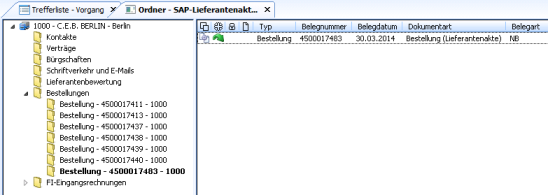
In the enaio® client settings, you can specify that if one and only one hit is returned for a query, this is automatically opened and the hit list is subsequently closed.
Based on the version you're using and the settings for SAP GUI, a security message may be shown when the object service is run.
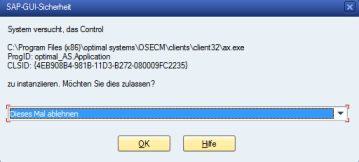
You will need to change the security settings for SAP GUI to avoid having to confirm the security message every time. In version 7.20, these are located in the Control Panel under 'Appearance and Customization > SAP GUI Configuration > Security > Security Settings'. Here, either suitable rules can be set or the evaluation of the security rules can be disabled.
 areas. Use the toolbar to show all hidden areas at once:
areas. Use the toolbar to show all hidden areas at once:
