The Navigation is your personal workspace. In the Navigation, you can set up groups and use them to organize links to individual objects or search forms which are necessary for carrying out different work-related tasks.
Open the Navigation area via onglet de ruban Affichage > Areas > ![]() Navigation.
Navigation.
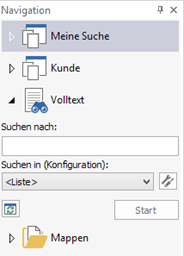
|
You can expand and collapse group areas using the |
You can drop the following into the navigation:
-
Object references (see Références d'objet )
-
Requêtes enregistrées (voir Requêtes enregistrées)
-
Full-text search with the selection list of configured full-text searches and the object selection configuration for full-text searches (see Requêtes de texte intégral )
-
Portfolio search (see Requêtes de porte-documents )
-
Requêtes avec des variables (voir Requêtes avec des variables )
-
Liens vers des applications externes (voir Liens vers des applications externes)
You can customize the structure of the navigation area, including the groups and objects in the navigation, according to your needs. The context menu of the navigation objects and the onglet de ruban Navigation provide various functions for this purpose, such as display styles. The details of how to customize the navigation area are described in Ajuster la navigation.
The context menu of the objects in the navigation also provides you with some important editing features, such as ![]() Afficher les données d'indexation or
Afficher les données d'indexation or ![]() Ouvrir l'emplacement.
Ouvrir l'emplacement.
 masquées. Vous pouvez afficher tous les zones masquées d’une page à l’aide de la barre d’outils :
masquées. Vous pouvez afficher tous les zones masquées d’une page à l’aide de la barre d’outils :
