You can subscribe to documents, registers, and folders. Subscribed objects will be listed in the inbox area if the data they contain has been edited. When subscribing, you can choose for which types of changes you will receive a notification.
You can also subscribe to queries. If an archive object that matches your query criteria was created, or when an archive object has been edited and therefore matches these criteria, this object will be listed in the inbox area.
You can manage your inboxes for subscriptions in the Settings dialog.
Inboxes for the configurations of subscribed queries and objects can be shown/hidden in the Visible inboxes area. Subscription notifications are shown in the main inbox My incoming messages or in the Subscription inbox if you activate this inbox in the Inbox area.
List of subscribers
In the properties dialog of an object, a list of all users and groups which have subscribed to the object can be opened. You can access the ![]() Properties function via the context menu or the ribbon.
Properties function via the context menu or the ribbon.
Managing Subscriptions
Users with the Manage subscriptions system role can set up and manage subscriptions for other users and groups. Users with this system role can access the subscriptions of other users via their own subscription inbox and open a list of subscribers in an object's properties.
You will see a user list on the toolbar of the subscription inbox; with this list, you can open the subscription inboxes of other users.
Users with the Client: Subscriptions for others system role can create subscriptions for other users. However, this system role does not grant the right to delete these subscriptions.
Access rights and system roles are assigned by your administrator.
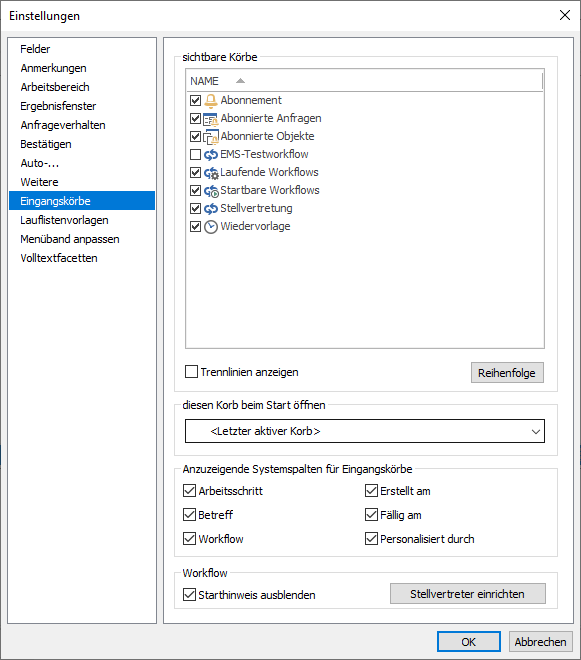
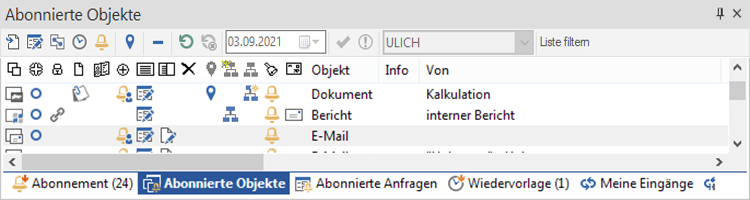
 areas. Use the toolbar to show all hidden areas at once:
areas. Use the toolbar to show all hidden areas at once:
