Process Properties
The assigned processes are listed depending on the selected view in the workspace. The properties dialog can be opened for each process via the context menu.
The data is displayed on three tabs:
-
Activities
All activities that have already been performed and the current activity are displayed. The values of the variables of a marked activity are shown and can be edited.
This activity can be assigned to a user or role via the context menu of a current activity. If the activity is personalized, the personalization is removed. In addition, activities can be suspended and resumed. For suspended processes it is possible to reset the process for an activity.
This tab is not shown via the history view for finished processes.
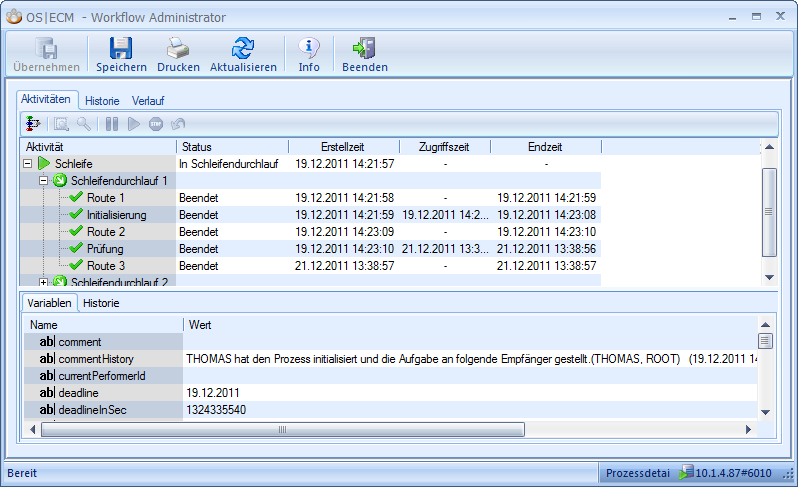
-
History
All detail actions for activities and the value of the variable are shown on the tab. The inboxes in which activities were shown are also shown.
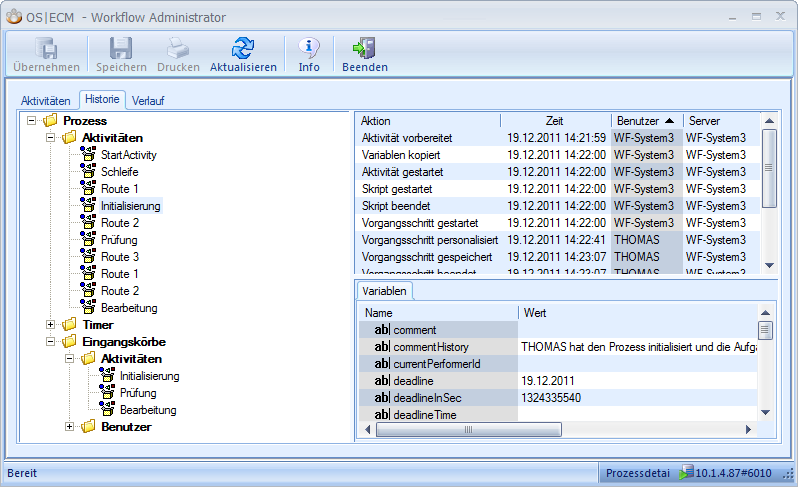
-
History
A history log is shown via this tab. The log can be saved or printed.
It is possible to reset the process for an activity for suspended processes via the Activities tab. All subsequent activities would be deleted and variable values reset accordingly. Running deadlines or the workflow file are not considered.
There are up to three possible starting points that are offered depending on the status that the activity has already reached:
|
Starting point |
Explanation |
|---|---|
|
Create activity |
The activity is reset to the time before the variable was adopted. |
|
Run EndActivity event |
The activity is reset to the time before the EndActivity event is executed. |
|
Forward activity |
The activity is reset to the point in time when its execution ended. |
 areas. Use the toolbar to show all hidden areas at once:
areas. Use the toolbar to show all hidden areas at once:
