The Action and How It Works
The 'XSLT directory synchronization' action exports AD user data to an XML file via a command line call of the Softerra LDAP Browser, exports enaio® user data to another XML file, and transforms the data of both files via 'msxsl.exe' into an XML file, which is validated and then imported into enaio®.
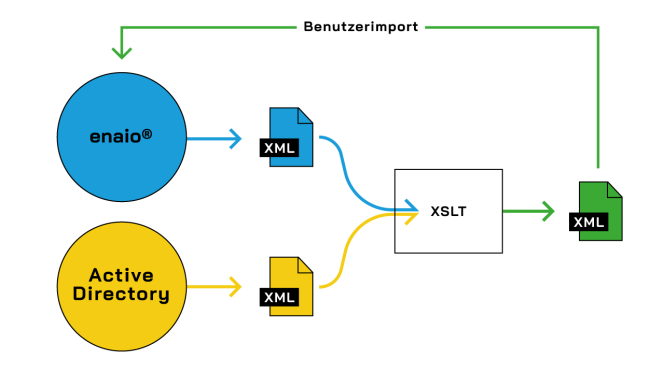
The action can be run in simulation mode if you wish to check the data. Simulation mode generates all files, but does not carry out the import operation.
Components of the Action
The Softerra LDAP browser is required for the action:
-
Unlike the previous 'dsde.exe' component, Softerra LDAP Browser supports LDAP-S and therefore the latest security requirements.
-
Download the Softerra LDAP Browser from the manufacturer’s website and install it.
-
For the Softerra LDAP Browser call from the 'XSLT directory synchronization' action, the PATH system variable must be modified for the Softerra LDAP browser to include the path to the installation.
The axacxsltdirectorysync.xsd file is installed in the enaio® directory of the administration components for the validation.
In addition, you will need to copy the \adsync-work directory with all data it contains from the \Samples\XSLT Directory Synchronization Logic\admin installation directory to the enaio® directory of administration components.
The directory contains the transformation file action.xsl and the configuration file config.xml, which you use to configure the transformation.
 areas. Use the toolbar to show all hidden areas at once:
areas. Use the toolbar to show all hidden areas at once:
