'classify-pro' Service
The 'classify-pro' service transfers documents and data between enaio® and the 'Invoice' subsystem of Insiders Cloud to extract metadata.
The task is to transfer the invoice documents and the extracted data in the same way to a transfer directory for the 'Data/document import' automatic action, as is done by enaio® classify on-premises. This means that the previous import processes to enaio® can be used with the exception of a few adjustments.
The invoice documents are collected by Insiders Cloud connectors from the configured mailbox or the PEPPOL channel and processed in a similar way to enaio® classify on-premises.
For optimal processing of documents in Insiders Cloud, matching data (master data) can be transferred to Insiders Cloud via *.csv or *.txt files using the 'classify-pro' service.
The 'classify-pro' service can also be used for transferring paper invoices that are scanned using enaio® capture or enaio® capture-pro in conjunction with enaio® capture-transfer-module to Insiders Cloud for processing.
The 'classify-pro' service checks at a time interval, which can be configured, whether Insider Cloud tasks have the 'Finished' status and transfers all data to a transfer directory for import via the 'Data/document import' automatic action.
The following diagram shows the data flows through the components involved:
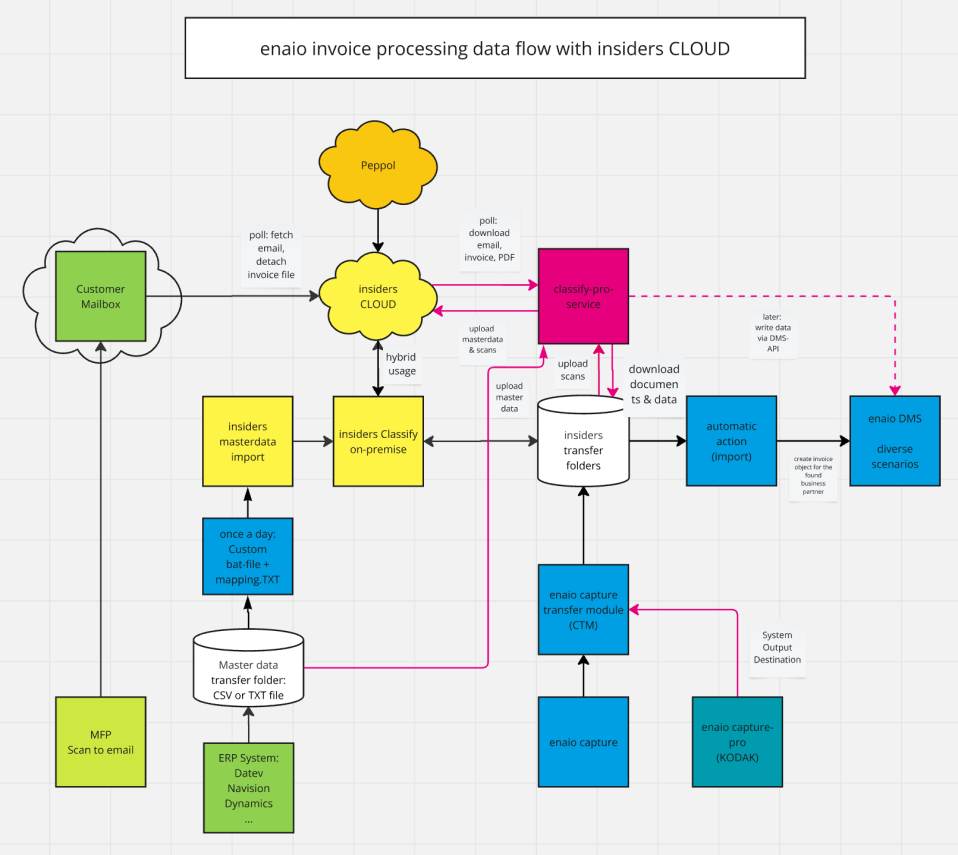
Installation of the 'classify-pro' Service
The 'classify-pro' service is installed via enaio® service-manager and integrated into enaio® services-admin.
Integration parameters: Port: 7580/memory: 512 MB/instances: 1
The service needs to be restarted after configuring the 'classify-pro' service via the classifypro-prod.yml configuration file.
Setup for Retrieving E-mails from a Mailbox
The access data for the mailbox is required for setting up the Insider Cloud Tenant. It can be accessed via the Internet and Graph API and should be sent to the customer via the invoices.
The Insiders documentation contains more details on this.
Requirement for Setting Up a Tenant for Insiders Cloud
A tenant for Insiders Cloud is set up via OPTIMAL SYSTEMS.
The following data is required:
- Mailbox access data and folders
- The following requirements need to be met by the tenant:
- Processing of e-invoices
- Creation of the PDF view document for XRechnung invoices
- Creation of the PDF view document for ZUGFeRD files
- Extraction of XRechnung attachments
- Processing of table data
- Extraction of payment terms
- Comparison of order data
- 1-to-1 relationship between task and e-mail
- Saving of e-mails, if requested by customer
- Permitted file formats for attachments: *.pdf, *.tiff, *.jpg
Mailbox access data and folders
You need to specify the following parameters when requesting Insiders to set up the Insiders Cloud email-connector:
| Parameter | Description |
|---|---|
| Account | The e-mail address to which the e-mails with the electronic invoices as attachments are sent. |
| Application ID | ID of the mailing platform for access via the Graph API |
| Client secret | Secret that is created for the application on the mailing platform |
| Directory ID (tenant/tenant ID) | ID for the tenant/tenant on the mailing platform |
| Inbox folder | Name of the folder from which the e-mails are to be retrieved, which is generally: Inbox |
| Send folder | Name of the folder to which the processed e-mail will be moved (when successful): Target folder |
| Error folder | Name of the folder to which the processed e-mail is moved in the event of an error, for example: Control folder |
Permitted E-mail Attachments
The Insiders Cloud email-connector rejects e-mails that contain unauthorized attachments.
Permitted attachments:
- PDF files
- Image files as *.tiff and *.jpg
- ZUGFeRD files with a valid Factur-X attachment
- XRechnung invoices with a valid UBL or CII syntax
Configuration of the 'classify-pro' Service
The service is configured via the classifypro-prod.yml configuration file located in the \config directory of enaio® service-manager.
When the service is started, an attempt is made to establish a connection to the Insiders Cloud Tenant.
The connection status is visible at enaio® services-admin. The http://<host>:port/manage/health endpoint also provides information about the status of the connection to the Insiders Cloud Tenant.
After connecting, a configurable waiting period initialDelay is used to check whether Insiders Cloud tasks are available in the configured state (fetch) and can be transferred. After the transfer, the value of state is changed as configured (change-to). The next test takes place after the waiting period.
The http://<host>:port/api/info endpoint provides information about the last processing.
Configuration parameters for the connection:
| Parameter | Description |
|---|---|
|
base-url |
URL for the connection to the Insiders Cloud Tenant |
|
insiders:connection |
Configuration area for connecting to Insiders Cloud and importing the data. |
| username | Name of the API user that is disclosed when the tenant is requested by Insiders. |
| password |
Password for the API user, which is disclosed when the tenant is requested by Insiders. The password should be encrypted. |
|
retry-limit |
Retries for token refresh or API retry attempts |
Example:
insiders:
connection:
base-url: "https://<insiders CLOUD domain>"
username: insiders-api@<doamin name for the insiders CLOUD tenant>
password: ENC(<encrypted password of the insiders CLOUD tenant)
retry-limit: 3 # Retry limit for token refresh or API retriesIt may be necessary to include a certificate from Insiders in the Windows certificate management used to access Insiders Cloud, depending on the configuration of the certificates.
Configuration for Transferring Scans to Insiders Cloud
The classifypro-prod.yml file can be configured as follows and used for transferring scanned invoices that were received on paper and scanned using enaio® capture or enaio® capture-pro in conjunction with enaio® capture-transfer-module to Insiders Cloud for processing.
| Parameter | Description |
|---|---|
| cron | Configuration for the time in which the availability of data is checked. |
| transfer:path | Directory in which the master data files to be transferred are filed. |
| transfer:one-task-per-document | Controls whether all files are transferred in one task if there are several documents in the directory or whether a separate task is created for each file. Default: false. |
| transfer:task-id-generated | If this value is set to true, the task ID is automatically generated by Insiders Cloud as a unique number. The directory name is used otherwise. Default: false |
| transfer:task-prefix |
This prefix is used if the task ID is formed with the directory name. |
| transfer:attributes |
List of attributes that are imported from the *.xml file when the task is created. Other attributes in the *.xml file are ignored. |
Example:
insiders:
scan-upload:
cron: "0 0 3 * * *"
transfer:
path: '../classify_temp'
one-task-per-document: false
task-prefix: "SCAN_"
attributes: "$Dpi,$ScanDate,$DateOfReceipt"Batches are provided by enaio® capture in a directory. The directory is monitored and batch data is transferred to Insiders Cloud.
The batches look as follows:
Import.xml file
<?xml version="1.0" encoding="utf-8"?>
<STACK StackID="B0000001_11:12:2024_0005" Priority="4" SubSystem="Invoice" Category="Invoice" ExportVerifierDocuments="False" ExportSupervisorDocuments="False" ShowAllDocumentsInVerifier="False" HasBackSideInfos="False" HasDocumentSeparators="False" HasProcessSeparators="False" ExtractionDisabled="False">
<ATTRIBUTES>
<KeyValuePair Key="$Dpi" Value="300" />
<KeyValuePair Key="$DateOfReceipt" Value="11:12:2024" />
<KeyValuePair Key="$ScanUser" Value="OSADMIN" />
<KeyValuePair Key="$StackDir" Value="E:\smartfixExchange\Import\B0000001_11122024_0002" />
</ATTRIBUTES>
<IMAGE ImageID="B0000001_11122024_0006.PDF" DocID="0003" LocationID="B0000001_11122024_0006.PDF" />
<IMAGE ImageID="B0000001_11122024_0007.PDF" DocID="0004" LocationID="B0000001_11122024_0007.PDF:0"/>
<IMAGE ImageID="B0000001_11122024_0007.PDF" DocID="0004" LocationID="B0000001_11122024_0007.PDF:1" Skipped="true"/>
</STACK>The scans and the *.xml file must be stored together in a directory below the configured transfer:path directory.
Example:
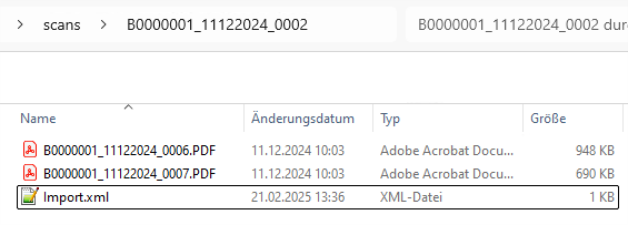
After the import, this directory is moved to one of the subdirectories finished or error:

Configuration for Retrieving Insiders Cloud Invoice Data
The configuration is carried out via the classifypro-prod.yml file located in the \config directory of enaio® service-manager.
| Parameter | Description |
|---|---|
| cron |
Configuration for the time in which the availability of data is checked. The value '-' deactivates the check. |
| check-prefix |
If a value is specified, only tasks with an ID beginning with this prefix are processed. |
| check-state |
List of Insiders Cloud task 'state' values whose data is to be retrieved. Default: finished |
| check-category |
If a value is specified, only tasks from this category are processed. Multiple values are separated by a comma. |
| check-subsystem |
If a value is specified, only tasks from this subsystem are processed. Multiple values are separated by a comma. |
| success-state |
Value for the task state within Insiders Cloud if processing was successful. If there is no value, the previously existing status remains. Default Exporter |
| submit-error |
An error can be reported to Insiders Cloud for a task if an error occurs when processing the task. Otherwise, the task remains in the current status. Default: false |
| transfer:mode |
Specifies how the data is to be transferred to enaio®. Possible values are: file: The data is saved as files in the configured directory. |
| transfer:export-only-verified |
Controls whether only verified values should be written to the transfer file. Default: false |
| transfer:visual-original |
Controls whether the file in 'OSCUST_VISUAL_PATH' can also be the original input file if it is a PDF. A PDF, which is selected as 'Primary', is always generated in the current configuration of Insiders Cloud. This is referenced in 'OSCUST_VISUAL_PATH'. If the original file is also a PDF and this parameter has the value true, then the original file is also referenced and both file names are separated with ';'. The default is 'false'. |
| transfer:original-email |
Controls whether an attempt is always made to file the original e-mail. 'OriginalFiles/Mail_Original.eml' file, type 'other'. To do so, a corresponding setting must be made in the Insiders Cloud. Default: false |
| transfer:file:path | Transfer directory in which the files are saved. The directory is used as the import directory for the 'Data/document import' automatic action. |
| transfer:file:prefix | Prefix for the file in which the transfer data such as original invoice files, view documents as a PDF for XRechnung invoices and the extracted invoice data are saved. |
| transfer:file:trigger-file-suffix |
If a value is specified here, a file with the specified suffix is created for each exported *.xml file. If file-in-folder is also activated, the suffix is added to the directory name. Default: .ISU_IMPORT_START |
|
transfer:file:exclude-altered-by |
Controls whether the parameter 'altered_by' should not be included in the metadata file. Default: true |
|
transfer:file:one-file-per-document |
Controls whether several documents are placed in an export file if there are several documents in a task or whether each export file contains a maximum of one document. The name of the export files then consists of the task ID and a sequential number. If export-file-name is not specified, this setting has no effect, as an export.xml file is always created in the export directory. Default: false |
|
transfer:file:export-file-name |
Optional: controls the name and location of the *.xml export file. If specified, the export XML file is saved under the specified name in the subfolder of the task. If not specified, the export XML file with the name of the export folder (ID of the task) is written parallel to the export folder. |
| transfer:file:export-file-line-break |
Line break to separate the data in the file. Values:
Default: without LF |
| transfer:default-attributes |
Default attributes can be added. Key-value assignments are specified. Example: Output: |
| transfer:file-type-priority | If a file is available in several types in Insiders Cloud, there is still only one instance in the main folder. The file-type-priority property determines which type is selected first and filed in the main directory. |
| transfer:additional-files |
The specified files are also transferred with a file list. Example: If optional: false is set and the file was not found, an error is reported and the download is not successful. If optional: true is set, only a warning is reported in this case. The target-name property is optional and specifies the name of the file in the export folder if it differs from the source. |
Example:
insiders:
task-download:
#cron: '-' # no action
cron: '0 */1 * * * *'
check-prefix: ''
check-state: "Finished"
#check-category: "Invoice"
#check-subsystem: "Invoice"
# leave empty to keep state:
success-state: 'Exporter'
submit-error: false
transfer:
#mode: file/plugin
mode: file
export-only-verified: false
# if original is also a PDF also reference as visual (and not only as "original"). Primary is always referenced as visual
visual-original: false
original-email: true
file:
path: '<folder that is shared the enaio importer>'
prefix: 'CLASSIFY_'
trigger-file-suffix: '.ISU_IMPORT_START'
exclude-altered-by: true
one-file-per-document: false
export-file-name: ''
export-file-line-break: ''
default-attributes:
- key: 'CustomAttribute'
value: 'DefaultValue'
file-type-priority: secondary,primary,original,otherStorage of Data in the Transfer Directory
An *.xml file with the task ID as the file name is saved in the transfer directory for each Insiders Cloud task.
Example:
<STACK Category="Invoice" SubSystem="Invoice" StackID="MAIL_20250123_000034">
<ATTRIBUTES>
<KeyValuePair Key="$AmountCluster" Value="Cluster 02: < 2.5K"/>
<KeyValuePair Key="$InvoiceType" Value="FI"/>
<KeyValuePair Key="$IsEInvoice" Value="1"/>
<KeyValuePair Key="$VendorName" Value="Testverkäufer"/>
<KeyValuePair Key="$VendorNo" Value=""/>
</ATTRIBUTES>
<PROCESS ProcessID="0000">
<DOCUMENT DocID="0000" DocClass="Invoice/eInvoice" AlteredBy="System" ExportName="eInvoice" comment="">
<PAGE LocationColorID="03.06a-INVOICE_ubl.xml.pdf:0" Attached="FALSE" BackSide="FALSE" Empty="FALSE" ImageID="03.06a-INVOICE_ubl.xml.pdf:0" LocationID="03.06a-INVOICE_ubl.xml.pdf:0" Path="D:\enaio\service-manager\temp\insiders\CLASSIFY_MAIL_20250123_000034\03.06a-INVOICE_ubl.xml.pdf:0"/>
<PAGE LocationColorID="03.06a-INVOICE_ubl.xml.pdf:1" Attached="FALSE" BackSide="FALSE" Empty="FALSE" ImageID="03.06a-INVOICE_ubl.xml.pdf:1" LocationID="03.06a-INVOICE_ubl.xml.pdf:1" Path="D:\enaio\service-manager\temp\insiders\CLASSIFY_MAIL_20250123_000034\03.06a-INVOICE_ubl.xml.pdf:1"/>
<PAGE LocationColorID="03.06a-INVOICE_ubl.xml.pdf:2" Attached="FALSE" BackSide="FALSE" Empty="FALSE" ImageID="03.06a-INVOICE_ubl.xml.pdf:2" LocationID="03.06a-INVOICE_ubl.xml.pdf:2" Path="D:\enaio\service-manager\temp\insiders\CLASSIFY_MAIL_20250123_000034\03.06a-INVOICE_ubl.xml.pdf:2"/>
<PAGE LocationColorID="03.06a-INVOICE_ubl.xml.pdf:3" Attached="FALSE" BackSide="FALSE" Empty="FALSE" ImageID="03.06a-INVOICE_ubl.xml.pdf:3" LocationID="03.06a-INVOICE_ubl.xml.pdf:3" Path="D:\enaio\service-manager\temp\insiders\CLASSIFY_MAIL_20250123_000034\03.06a-INVOICE_ubl.xml.pdf:3"/>
<PAGE LocationColorID="03.06a-INVOICE_ubl.xml.pdf:4" Attached="FALSE" BackSide="FALSE" Empty="FALSE" ImageID="03.06a-INVOICE_ubl.xml.pdf:4" LocationID="03.06a-INVOICE_ubl.xml.pdf:4" Path="D:\enaio\service-manager\temp\insiders\CLASSIFY_MAIL_20250123_000034\03.06a-INVOICE_ubl.xml.pdf:4"/>
<FIELDGROUP Name="default">
<FIELD Rating="OK" Name="INV_AMOUNT" Value="1804.0" VerifierAction="NoAction" Checks="OK"/>
<FIELD Rating="OK" Name="INV_COMPLIANCE_COMMENTS" Value="Indicator for tax exemption is not on the document (compliance check)" VerifierAction="NoAction" Checks="OK"/>
<FIELD Rating="OK" Name="INV_COMPLIANT" Value="false" VerifierAction="Changed" AlteredBy="insiders-admin@optimal-systems-" Checks="OK"/>
<FIELD Rating="OK" Name="INV_CREDIT_NOTE" Value="false" VerifierAction="NoAction" Checks="OK"/>
<FIELD Rating="OK" Name="INV_CURRENCY" Value="EUR" VerifierAction="NoAction" Checks="OK"/>
<FIELD Rating="OK" Name="INV_DATE" Value="2021-04-23" VerifierAction="NoAction" Checks="OK"/>
<FIELD Rating="OK" Name="INV_DELIVERY_DATE" Value="2021-04-23" VerifierAction="OCR" AlteredBy="insiders-admin@optimal-systems-" Checks="OK"/>
<FIELD Rating="OK" Name="INV_DELIVERY_MONTH" Value="04.2021" VerifierAction="AutoFill" Checks="OK"/>
<FIELD Rating="OK" Name="INV_DELIVERY_WEEK" Value="16.2021" VerifierAction="AutoFill" Checks="OK"/>
<FIELD Rating="OK" Name="INV_LEITWEG_ID" Value="991-33333TEST-33" VerifierAction="NoAction" Checks="OK"/>
<FIELD Rating="OK" Name="INV_NET_AMOUNT1" Value="1600.0" VerifierAction="NoAction" Checks="OK"/>
<FIELD Rating="OK" Name="INV_NET_AMOUNT2" Value="-100.0" VerifierAction="NoAction" Checks="OK"/>
<FIELD Rating="OK" Name="INV_NUMBER" Value="112233" VerifierAction="NoAction" Checks="OK"/>
<FIELD Rating="OK" Name="INV_TAX_AMOUNT1" Value="304.0" VerifierAction="NoAction" Checks="OK"/>
<FIELD Rating="OK" Name="INV_TAX_AMOUNT2" Value="0.0" VerifierAction="NoAction" Checks="OK"/>
<FIELD Rating="OK" Name="INV_TAX_RATE1" Value="19.0" VerifierAction="NoAction" Checks="OK"/>
<FIELD Rating="OK" Name="INV_TAX_RATE2" Value="0.0" VerifierAction="NoAction" Checks="OK"/>
<FIELD Rating="OK" Name="RE_CITY" Value="Testhausen" VerifierAction="Confirmed" AlteredBy="insiders-admin@optimal-systems-" Checks="OK"/>
<FIELD Rating="OK" Name="RE_COUNTRY" Value="DE" VerifierAction="Confirmed" AlteredBy="insiders-admin@optimal-systems-" Checks="OK"/>
<FIELD Rating="OK" Name="RE_NAME" Value="Testkäufer" VerifierAction="Confirmed" AlteredBy="insiders-admin@optimal-systems-" Checks="OK"/>
<FIELD Rating="OK" Name="RE_RECIPIENT_NO" VerifierAction="Confirmed" AlteredBy="insiders-admin@optimal-systems-" Checks="OK"/>
<FIELD Rating="OK" Name="RE_STREET" Value="Teststraße " VerifierAction="Confirmed" AlteredBy="insiders-admin@optimal-systems-" Checks="OK"/>
<FIELD Rating="OK" Name="RE_TAX_ID_NO" VerifierAction="Confirmed" AlteredBy="insiders-admin@optimal-systems-" Checks="OK"/>
<FIELD Rating="OK" Name="RE_VAT_ID_NO" VerifierAction="Confirmed" AlteredBy="insiders-admin@optimal-systems-" Checks="OK"/>
<FIELD Rating="OK" Name="RE_ZIPCODE" Value="12345" VerifierAction="Confirmed" AlteredBy="insiders-admin@optimal-systems-" Checks="OK"/>
<FIELD Rating="OK" Name="VE_CITY" Value="Testhausen" VerifierAction="Confirmed" AlteredBy="insiders-admin@optimal-systems-" Checks="OK"/>
<FIELD Rating="OK" Name="VE_COUNTRY" Value="DE" VerifierAction="Confirmed" AlteredBy="insiders-admin@optimal-systems-" Checks="OK"/>
<FIELD Rating="OK" Name="VE_IBAN" VerifierAction="Confirmed" AlteredBy="insiders-admin@optimal-systems-" Checks="OK"/>
<FIELD Rating="OK" Name="VE_NAME" Value="Testverkäufer" VerifierAction="Confirmed" AlteredBy="insiders-admin@optimal-systems-" Checks="OK"/>
<FIELD Rating="OK" Name="VE_STREET" Value="Teststraße " VerifierAction="Confirmed" AlteredBy="insiders-admin@optimal-systems-" Checks="OK"/>
<FIELD Rating="OK" Name="VE_SWIFT_BIC" VerifierAction="Confirmed" AlteredBy="insiders-admin@optimal-systems-" Checks="OK"/>
<FIELD Rating="OK" Name="VE_TAX_ID_NO" Value="1121081508150" VerifierAction="OCR" AlteredBy="insiders-admin@optimal-systems-" Checks="OK"/>
<FIELD Rating="OK" Name="VE_VAT_ID_NO" VerifierAction="OCR" AlteredBy="insiders-admin@optimal-systems-" Checks="OK"/>
<FIELD Rating="OK" Name="VE_VENDOR_NO" VerifierAction="Confirmed" AlteredBy="insiders-admin@optimal-systems-" Checks="OK"/>
<FIELD Rating="OK" Name="VE_ZIPCODE" Value="12345" VerifierAction="Confirmed" AlteredBy="insiders-admin@optimal-systems-" Checks="OK"/>
<FIELD Rating="OK" Name="#OSCUST_IMPORT_ID" Value="38c1457f-f11c-4eee-836f-ff6536c37f0c" VerifierAction="NoAction" Checks="OK"/>
<FIELD Rating="OK" Name="#OSCUST_ORIGINAL_PATH" Value="D:\enaio\service-manager\temp\insiders\CLASSIFY_MAIL_20250123_000034\Original\03.06a-INVOICE_ubl.xml" VerifierAction="NoAction" Checks="OK"/>
<FIELD Rating="OK" Name="#OSCUST_VISUAL_PATH" Value="D:\enaio\service-manager\temp\insiders\CLASSIFY_MAIL_20250123_000034\Primary\03.06a-INVOICE_ubl.xml.pdf" VerifierAction="NoAction" Checks="OK"/>
<FIELD Rating="OK" Name="#OSCUST_EMAIL_PATH" Value="D:\enaio\service-manager\temp\insiders\CLASSIFY_MAIL_20250123_000034\Primary\03.06a-INVOICE_ubl.eml" VerifierAction="NoAction" Checks="OK"/>
</FIELDGROUP>
</DOCUMENT>
</PROCESS>
</STACK>The transferred attachments of an e-mail are referenced in a FIELD tag with #OSCUST_ORIGINAL_PATH and #OSCUST_VISUAL_PATH. If several files of type XML and PDF have been transferred, they are listed in the respective tag name separated by a semicolon.
A unique ID for each 'PROCESS' is entered in the #OSCUST_IMPORT_ID FIELD tag. If the one-file-per-document parameter has been set, a PROCESS with several documents is split into several *.xml files. When processing these files, they can be assigned to a PROCESS again via the #OSCUST_IMPORT_ID.
As a minimum, the subdirectory 'Original' is created, in which the non-'electronic invoices' are saved as a PDF, as well as the electronic invoice of type ZUGFeRD as a PDF with an embedded *.xml file and the XRechnung invoices as an *.xml file.
In the case of an XRechnung invoice, the 'Primary' subdirectory, which contains the PDF document for viewing, is created.
If the tenant has been configured so that the e-mail can also be retrieved, it is saved in the 'Other' directory.
Notes on Insiders Cloud Subsystems
The 'classify-pro' service is optimized for the Insiders Cloud subsystem 'Invoice'. It is possible that data from other subsystems of a tenant can also be retrieved and processed in the same way as the Insiders Cloud subsystem 'Invoice'.
Adaptations for special processing will need to be implemented in the project.
Configuration for the Transfer of Master Data to the Insiders Cloud Tenant
Insiders Cloud offers a range of master data tables that can be populated via REST API. The master data is provided from the customer's ERP systems via export files (*.csv or *.txt) in a transfer directory.
The 'classify-pro' service checks this directory at configured intervals and reads the data of existing files and transfers them to the relevant tenant table in chunks via a REST call.
After processing, the file is moved to a fixed directory below the configured master data import directory:
-
process: After transfer to Insiders Cloud, the file is initially moved to this directory until processing on the Insiders side has been completed successfully or as a failure.
-
error: Error
-
warning: Data had to be shortened
-
finished: Successful
A log file is also created in the error and warning directory.
The start and end of processing is logged in the service log.
The following parameters for the master data tables SFI_RECIPIENT and SFI_VENDOR can be configured in the classify-prod.yml file for the transfer of master data:
| - name |
Name of the Insiders Cloud master data table. Any number of tables can be listed. You will find a sample configuration for the SFI_RECIPIENT and SFI_VENDOR tables below. |
| chunk-size |
The number of data records to be transferred in a transaction. The log file summarizes the results of all transactions for the master data file. If a chunk is rejected by Insiders Cloud due to errors, it is processed in single-line processing. If an individual chunk runs into an error, this is logged in the log file with its number in the overall file. |
| csv | Details of the *.csv file from which the data is imported |
| csv:encoding |
'UTF-8', UTF-16BE, UTF-16LE, UTF-16, and 'ISO-8859-1' are available as values. 'UTF-8' is used as the default if an incorrect value is entered. |
| csv:separator | Separator used for the column values in the master data file, such as 'TAB' for tabulator or characters such as comma, semicolon, or asterisk ('*'). |
| csv:ignore-quotes |
When the value is set to true, quotation marks in character strings are treated as normal characters when master data is transferred to Insiders Cloud. Default: false |
| csv:start-line |
The number of the line for the first data record to be read. |
| file-prefix | It is advisable to give the file names a prefix so that there is a reference to the master data table. |
| insiders:masterdata-upload | Configuration area for the transfer of master data from a *.csv or *.txt file to the tables of the Insiders Cloud Tenant. |
| mapping |
Configuration area for mapping the columns in the *.csv file to the columns of the Insiders Cloud table. |
| mapping:col |
The number of the column in the *.csv file. |
| mapping:default |
The value to be set in the Insiders Cloud table if no value is contained in the *.csv file or if the column is not contained. |
| mapping:format |
Specification to adjust the values in the import file for the import. Available values are:
The specifications for decimal separators and the date format for INTEGER, DECIMAL, and DATE refer to the format in the source file. This is converted into the format required for the import. |
| mapping:length |
The number of characters to which the value should be truncated. If there is no value, then there is no truncation. |
| mapping:target |
Name of the column in the Insiders Cloud table |
| reset-data |
Controls whether the existing data should be replaced or supplemented. Default: true |
| subsystem | There are different master data tables in the different subsystems in Insiders Cloud. Currently, only the 'Invoice' subsystem is supported. |
| transfer:cron |
Configuration for the time in which the availability of data is checked. The value '-' deactivates the check. |
| transfer:path | Directory in which the master data files to be transferred are filed. |
| transfer:tables | Area for the configuration of all tables whose data is to be transferred. |
Example:
insiders:
masterdata-upload:
#cron: '-' # no action
cron: '0 */1 * * * *'
transfer:
path: "input"
tables:
- name: SFI_RECIPIENT
file-prefix: SFI_RECIPIENT
reset-data: true
chunk-size: 100
subsystem: Invoice
csv:
separator: "*"
ignore-quotes: true
start-line: 2
encoding: ISO-8859-1
mapping:
- col: 2
target: RE_PK
length: 20
- col: 3
target: RE_RECIPIENT_NO
length: 20
#format possible values: INTEGER(<separator>), DECIMAL(<separator>), TRIM, TRIMALL, SIMPLE, DATE
format: SIMPLE
- col: 1
target: RE_NAME
length: 80
- col: 7
target: RE_STREET
length: 35
- col: 4
target: RE_COUNTRY
length: 2
default: DE
- col: 6
target: RE_ZIPCODE
length: 10
- col: 5
target: RE_CITY
length: 35
- name: SFI_VENDOR
file-prefix: SFI_VENDOR
reset-data: true
csv:
separator: "TAB"
start-line: 6
encoding: UTF-8
mapping:
- col: 1
target: VE_RECIPIENT_NO
length: 20
- col: 2
target: VE_VENDOR_NO
length: 20
- col: 3
target: VE_NAME
length: 80
- col: 4
target: VE_STREET
length: 35
- col: 5
target: VE_COUNTRY
length: 2
- col: 6
target: VE_VAT_ID_NO
length: 20
- col: 7
target: VE_BANK_NO
length: 15
- col: 8
target: VE_BANK
length: 60
- col: 9
target: VE_ZIPCODE
length: 10
- col: 10
target: VE_CITY
length: 35
- col: 11
target: VE_SWIFT_BIC
length: 11
- col: 12
target: VE_ACCOUNT_NO
length: 18
- col: 13
target: VE_IBAN
length: 34Configuration for Logging Actions for Evaluation by the Monitoring Application
Monitoring applications that evaluate service log files are generally used to visualize processing operations.
The 'classify-pro' service writes its actions to a log file, which is configured as follows in the classifypro-prod.yml file.
Example:
monitor:
file: '../../logs/classifypro.log'
max-file-size: 100MB
total-size-cap: 3GB
max-days: 3
details: true| total-size-cap | Maximum size of all log files. |
| max-file-size | Maximum size of a log file. |
| max-days | Maximum retention length of log files. |
| file | Target file for the monitor log. The log file is renamed and restarted daily. |
| details |
This specification controls whether further system status data is queried and logged. Example: Determine the total number of tasks before downloading tasks and query the number in the tables after uploading master data. Default: false |
The actions of the transfer are logged
- by the Insiders Cloud tasks to the transfer directory of the 'Data/document import' automatic action,
- from the transfer directory for master data to Insiders Cloud,
- from the transfer directory for enaio® capture and enaio® capture-pro to Insiders Cloud.
Example of a log file:
22:12:00.008 [scheduling-1] INFO MONITOR [TASK-DOWNLOAD] - *** Start download tasks in state: Finished
22:12:00.143 [scheduling-1] INFO MONITOR [TASK-DOWNLOAD] - available tasks: 58
22:12:00.143 [scheduling-1] INFO MONITOR [TASK-DOWNLOAD] - - Coordinator: 1
22:12:00.143 [scheduling-1] INFO MONITOR [TASK-DOWNLOAD] - - Supervisor: 1
22:12:00.143 [scheduling-1] INFO MONITOR [TASK-DOWNLOAD] - - Verifier: 56
22:12:00.143 [scheduling-1] INFO MONITOR [TASK-DOWNLOAD] - tasks to process: 0
...
09:10:00.385 [scheduling-1] INFO MONITOR [MASTERDATA] - check masterdata files in C:\DEV\git\classifyservice\..\classify_temp\masterdata
09:10:00.385 [scheduling-1] INFO MONITOR [MASTERDATA] - Processing file VENDOR.txt ...
09:10:01.284 [scheduling-1] INFO MONITOR [MASTERDATA] - uploaded 2 'SFI_VENDOR', errors: 0
09:10:01.286 [scheduling-1] INFO MONITOR [MASTERDATA] - Move file to ..\classify_temp\masterdata\finished\VENDOR.txt
...
09:10:00.380 [scheduling-1] INFO MONITOR [TASK-UPLOAD] - check scan files in C:\DEV\git\classifyservice\..\classify_temp\scanupload
09:10:00.380 [scheduling-1] INFO MONITOR [TASK-UPLOAD] - processing file 'C:\DEV\git\classifyservice\..\classify_temp\scanupload\14012025_13\import.xml'
09:10:00.380 [scheduling-1] INFO MONITOR [TASK-UPLOAD] - error processing C:\DEV\git\classifyservice\..\classify_temp\scanupload\14012025_13
09:10:00.380 [scheduling-1] INFO MONITOR [TASK-UPLOAD] - processing file 'C:\DEV\git\classifyservice\..\classify_temp\scanupload\14012025_09\import.xml'
09:10:00.380 [scheduling-1] INFO MONITOR [TASK-UPLOAD] - created task: ea9510df
09:10:00.380 [scheduling-1] INFO MONITOR [TASK-UPLOAD] - upload done: uploaded 1 tasks (2 documents), errors: 1Data Protection in Insiders Cloud
Initially, Insiders delivers at least one user with a password to OPTIMAL SYSTEMS and OPTIMAL SYSTEMS to each sub-tenant. As long as the password is known to OPTIMAL SYSTEMS or Insiders, everything can be configured with the account according to these user rights, which usually requires administrator rights. This is no longer possible once the new user changes the password.
It is then only possible to view the throughput statistics with the administrator of the parent tenant and the batches in the coordinator. Batches can be updated and reset there and logs can be imported.
Access to the decrypted images and the matching data is not possible.
The same applies if the sub-tenant switches to its own AD (SSO).
 areas. Use the toolbar to show all hidden areas at once:
areas. Use the toolbar to show all hidden areas at once:
