Journaling in Microsoft Exchange
This section briefly outlines the journaling configuration using Microsoft Exchange Online as an example.
Detailed information can be found in the Microsoft Exchange documentation.
The configurations are made in the Microsoft Exchange Administration Portal.
Configuring the Recipient of Journal Reports
-
Sign in to the Microsoft Exchange Administration Portal.
-
Navigate to Mail flow > Send connectors.
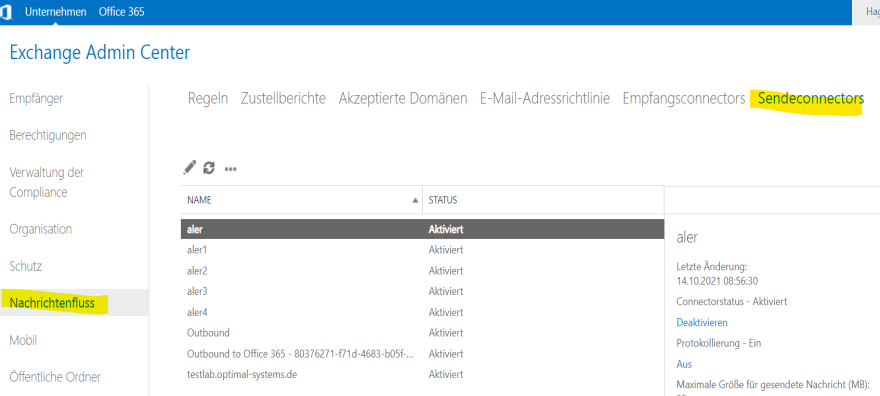
-
Configure a send connector with the following properties:
'From O365 to e-mail server in your organization', Name, IP address of the smart host, optionally: login credentials for basic authentication, address space, and source server.
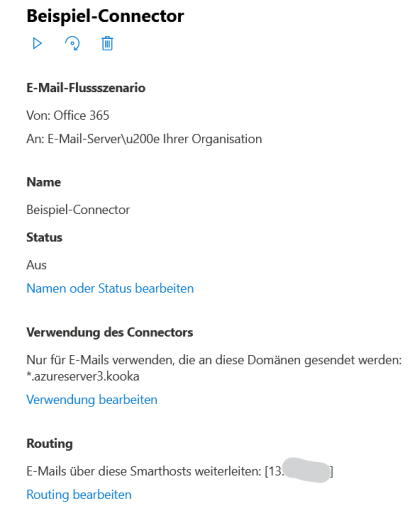
Creating Journal Rules
-
Sign in to the Microsoft Exchange Administration Portal.
-
Navigate to dashboard > compliance management > journal rules.
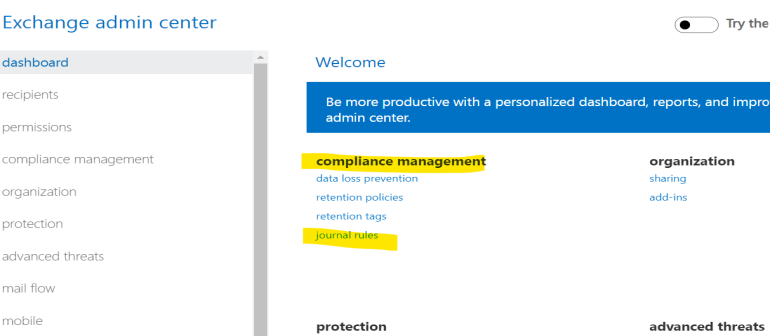
-
Configure a rule with the following properties:
Journal report recipients, name of the rule, optional: conditions and scope: all, external only, or internal only messages.
Configuring an Alternate Mailbox
-
Sign in to the Microsoft Exchange Administration Portal.
-
Navigate to dashboard > compliance management > journal rules.
-
Configure a recipient for undeliverable journal reports.
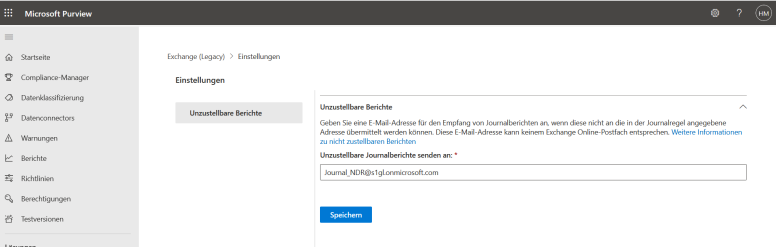
 areas. Use the toolbar to show all hidden areas at once:
areas. Use the toolbar to show all hidden areas at once:
