Other Administrative Functions
In the enaio® server family > Administration area you will find administrative functions for the entire server family. In particular, this area allows you to manage the license system.
In addition, this area provides access to the database as well as an overview of all servers and sessions.
Database
To access the database, you must first log in to it.
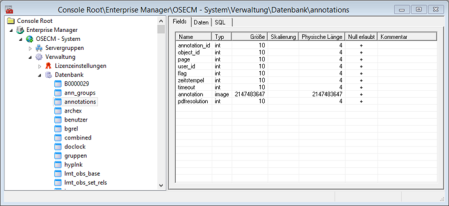
All tables which are contained in the database will be listed. The column definitions for each table are shown on the Fields tab, while table data is shown on the Data tab. You can view the contents of BLOB fields.
SQL statements can be executed on the SQL tab.
Changing data using SQL commands can lead to inconsistencies in the database and will cause data to be lost.
Servers
All servers that are registered in the database are listed here together with the most important data.
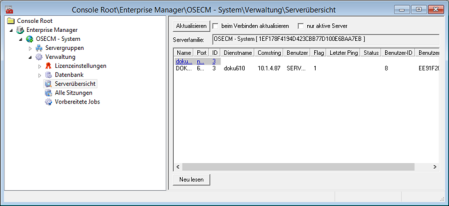
All Sessions
This page lists all sessions of components which belong to the server family.
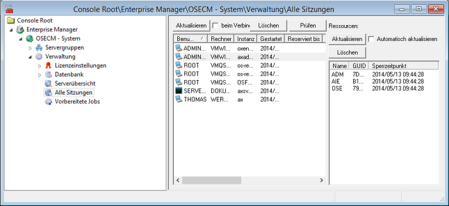
Select a session in order to show the license keys which are utilized by the session on the right side, where you also can delete them.
 areas. Use the toolbar to show all hidden areas at once:
areas. Use the toolbar to show all hidden areas at once:
