Assigning Windows Templates to a W-Document Type
A Windows template links a Windows application to a file that is used as a template file for a new W-Document and is opened when the application starts.
You can assign document types to a template on the W-template administration dialog on the Document types for template tab. You can assign templates to a document type on the Templates for document type tab.
Templates can also be assigned to module-spanning document types.
The assignments are automatically saved to the database.
Document Types for Templates
You can set up and edit templates in the Template area on the Document types for template tab.
All available templates are listed in this area. Tick the relevant checkboxes to restrict the list to templates without application, templates without document types, and templates without users/groups.
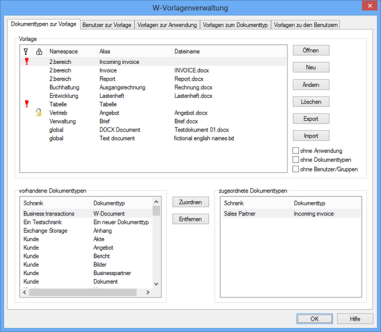
All configured W-Document types and module-spanning document types will be listed in the Existing document types area.
Use the Assign button to assign the selected document types from the Existing document types area to a selected template. They will be displayed in the Assigned document types area.
Press Remove to undo the document type assignment to a template.
Templates for Document Types
All W-Document types and module-spanning document types are listed in the Document types area on the Templates for document type tab. Tick the Without template checkbox to limit the list to document types to which no template is assigned.
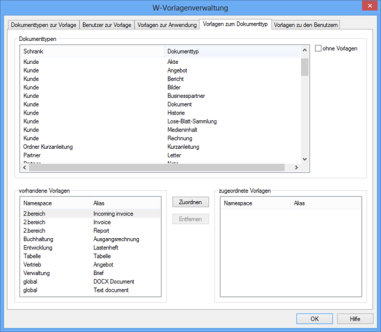
All templates that have been set up will be listed in the Existing templates area.
Use the Assign button to assign the selected templates from the Existing templates area to a selected document type. They will be listed in the Assigned templates area.
Press Remove to undo the assignment of a template to a document type.
 areas. Use the toolbar to show all hidden areas at once:
areas. Use the toolbar to show all hidden areas at once:
