Versions of Configuration Files
enaio® creates backups of old configurations. You can use these backup copies if necessary to restore previous configurations if changes to the configuration lead to errors you cannot easily resolve. You can compare the entries and also re-activate old configurations.
Activating old configurations can cause inconsistencies and data loss. In case of doubt, please contact our support team.
Backup files are created of the following configuration files:
- AS.cfg
Allows you to configure the entire system, the archiving system, the W-module, and archive print.
- ASForm.cfg
the enaio® capture configurations.
The configuration management window is opened by selecting Versions of configuration files in the Configuration menu.
In the Versions of the configuration files window you will find a search tree which lists the configuration files.
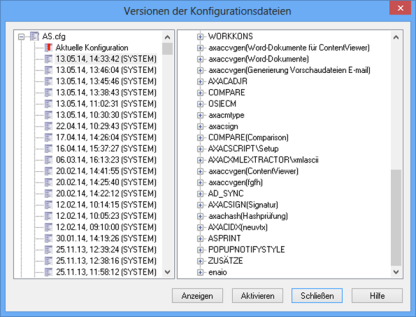
Old configurations are each identified by the date, time, and created by information.
Double-click a configuration to display its details in the right-hand area.
You can activate a selected configuration via its context menu.
The Cleanup of configuration and log files automatic action helps you manage configurations. This action deletes old configuration files. Only the last 20 configuration files of each type are retained.
 areas. Use the toolbar to show all hidden areas at once:
areas. Use the toolbar to show all hidden areas at once:
