Upstream Project
If the output project cannot be defined by way of the document type or in a report because the data must be stored with different projects based on its nature or properties, it is possible to set up an upstream project.
To do this, you will need to create a project class, which can be done on the basis of /OSGMBH/DX_PROG_PROJECT_BASIC.
Along with that, a business add-on (see Business Add-ons/Data Procurement Classes) and, where necessary, document types to be output are selected as you would in any standard project.
In the case of upstream projects, it is important to note that data retrieval and modification in the upstream (but not the downstream) project are decisive.
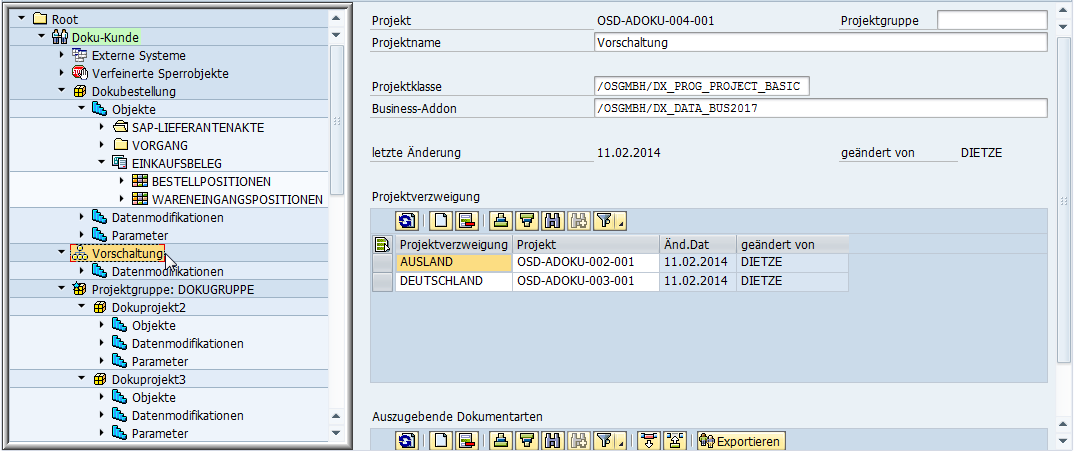
Assignment of projects to the result values of the project class must be defined under the project branch.
Two examples of possible uses for an upstream project include:
-
different treatment of receipts of domestic and foreign business partners;
-
transfer of different values based on whether an enaio® record already exists and it is filled solely with SAP® values or has been newly created.
 areas. Use the toolbar to show all hidden areas at once:
areas. Use the toolbar to show all hidden areas at once:
