You can customize the history view by creating, editing, and deleting your own view filters in the Filter management dialog. Click the ![]() Filter icon in the footer of the history window to open the Filter management dialog.
Filter icon in the footer of the history window to open the Filter management dialog.
View filters which have already been set up are listed in the filter management.
-
Click the New button.
A new view filter will be added.
-
Enter a name for the view filter in the selected field.
-
Click Edit.
The Compile history filter window will now open.
-
Select the actions which are to be displayed in the history in the Action area.
-
Confirm your entries by pressing OK.
The new filter will be shown in the Filter management window.
-
Select the new filter in filter management if you want to set it up as the default filter.
-
Confirm by pressing OK.
You can edit or delete the filters set up in the Filter management window. If you activate a filter in the filter management dialog, it will be automatically applied as the default filter every time a history window is opened. Another view filter can subsequently be set manually. If no default filter is enabled in the filter management window, manually configured filters in the history window will be reused the next time the window is opened.
The No filter and Only changes filters cannot be edited. The Only changes filter remains automatically preset if you do not set a different filter yourself.
If you want to edit the name of the filter, click the name to select it and then re-click on the selected name. You can then edit the name.
The history filter settings are saved for each user and are valid for the history of all object types.
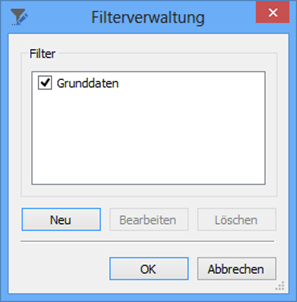
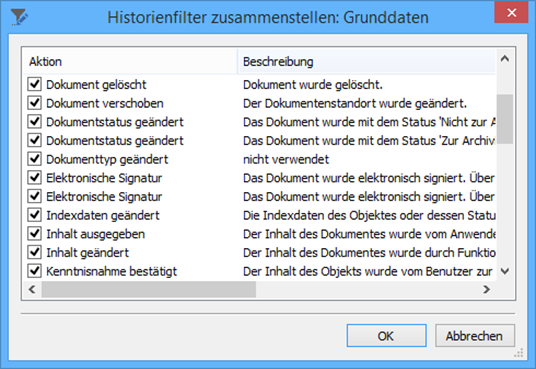
 areas. Use the toolbar to show all hidden areas at once:
areas. Use the toolbar to show all hidden areas at once:
