The properties of every document can be viewed. The properties dialog contains data on the basic parameters and information which is useful for administrative tasks. You can copy data from the properties dialog to the clipboard via the context menu.
In order to access the properties, you will need the appropriate system role. Access rights and system roles are assigned by your administrator.
Users who are allowed to set up subscriptions for other users can press the Subscription list button to view a list of all users that have subscribed to the object.
Via the properties dialog, owners of an object and users with owner rights can change the object's owner.
Press the Change owner button to open a dialog containing a list of all current users from which you can select a new owner.
The index history and document history can be enabled or disabled globally for the object type or for other objects of the object type. In the latter case, if you have the appropriate system role, you can enable or disable the index history by pressing the Index history button for the object and the document history by clicking the Document history button. Access rights and system roles are assigned by your administrator.
The Data integrity button allows you to check whether the current hash value of the document is the same as the saved hash value.
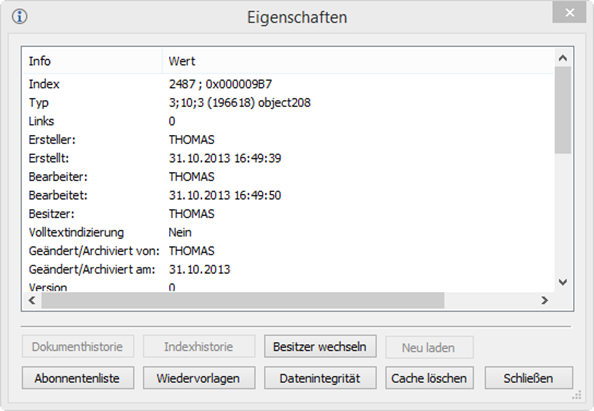
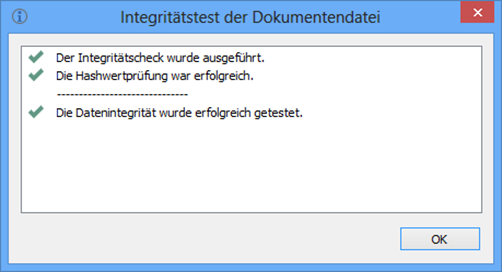
 areas. Use the toolbar to show all hidden areas at once:
areas. Use the toolbar to show all hidden areas at once:
