Folders, registers, and documents which you delete are moved to your recycle bin.
You can open the recycle bin via View ribbon tab > Areas > ![]() Recycle Bin.
Recycle Bin.
To access the recycle bin, you will need the Show personal recycle bin system role. Access rights and system roles are assigned by your administrator.
If you have opened the recycle bin, the following functions are available via the Recycle bin ribbon tab:
| Icon | Comment |
|---|---|
|
|
Open location Opens the original location of the selected object. |
|
|
View index data Opens the index data of the selected object in read-only mode. |
|
|
History Opens the history of the selected object. |
|
|
Properties Opens the features of the marked object. |
| Icon | Comment |
|---|---|
|
|
Delete Permanently deletes all objects from the recycle bin. |
|
|
Refresh Updates the display after changes have been made. |
|
|
Cancel Cancels the update. The folders that were found up to that point are shown. |
|
|
Users with the Show system recycle bin system role are shown a list of users on the Recycle bin ribbon tab that they can use to open the recycle bin of another user. If you have the Delete objects from the recycle bin system role, you can also restore and delete the objects from the recycle bins of other users. Select the user whose recycle bin you want to view. |
| Icon | Comment |
|---|---|
|
|
Restore The object will be inserted at the original location. Folders and registers can only be individually recovered. You will be notified if objects cannot be recovered. Documents whose filing location no longer exist will be placed in the filing tray. |
|
|
Delete permanently
To delete an object permanently from the recycle bin, you will need to have the Delete objects from the recycle bin system role. Access rights and system roles are assigned by your administrator. An object that was deleted from the recycle bin will be permanently deleted. You will always be shown a security confirmation dialog. Folders and registers can only be deleted along with their entire content. You will be shown the corresponding confirmation message. |
Restoring objects can lead to inconsistencies in the archiving system, for example, if new objects contain the same index data in key fields as a deleted object. If this is the case, you will be shown the corresponding message.
Documents from variant administration will be placed in the filing tray individually. Variant administration cannot be restored.
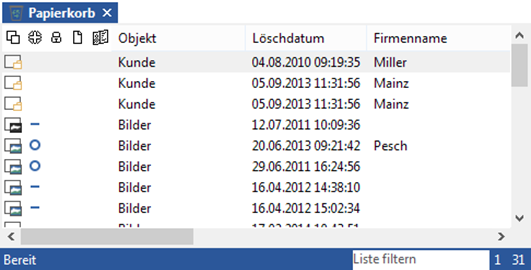

 areas. Use the toolbar to show all hidden areas at once:
areas. Use the toolbar to show all hidden areas at once:
