Documents usually consist of the document file, the index data, and one location. You can create more than one location for documents by adding them to a new location in a new register or new folder.
Index data and document files can be edited in exactly the same way from any location.
If a document has more than one location, the location tabs for the data sheet contain buttons used to switch between the index data of the folders and registers in which the document is located.
Deleting Documents with Multiple Locations
Documents can generally be deleted either from a hit list or from a folder window. Documents found at multiple locations cannot be deleted from the hit list. If you attempt to delete a document with multiple locations from the hit list, you will be notified that the document is found at multiple locations. Switch to the locations of the document and delete it there.
You delete a document only at one location. All other locations are retained. The deleted location data cannot be restored.
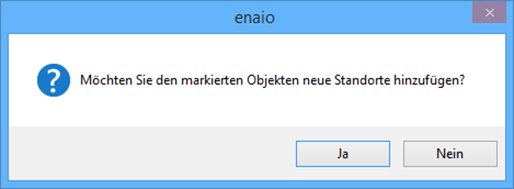
 areas. Use the toolbar to show all hidden areas at once:
areas. Use the toolbar to show all hidden areas at once:
