XML documents are generated via data import (see Capturing XML Documents). You are only allowed to edit the index data.
The administrator assigns one or more style sheets to each XML document type.
If you open an XML document, the document will be shown with the preset style sheet.
You can choose a different style sheet from the list of assigned style sheets on the XML Document ribbon tab.
Press Select style sheet in the file selection dialog to choose a style sheet for display.
Use the arrow buttons to open a document which is located before or behind the displayed document in the folder window or hit list.
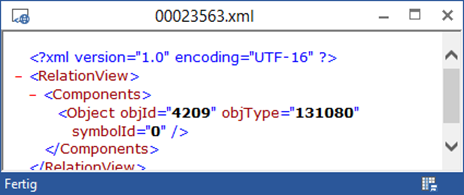
 areas. Use the toolbar to show all hidden areas at once:
areas. Use the toolbar to show all hidden areas at once:
