Dashlets are customizable, context-sensitive areas which can be integrated into enaio® client. The contents of dashlets are predefined by the administrator and cannot be changed by users. They allow you to incorporate information sources, e.g., websites like Wikipedia or Google Maps. Up to ten additional dashlets can be added in enaio® client.
An additional button will be added in the View ribbon tab in the Areas ribbon group for every integrated dashlet.
Reset the window layout of enaio® client (ENAIO ribbon tab > Settings > Workspace) before you can show/hide a newly configured dashlet.
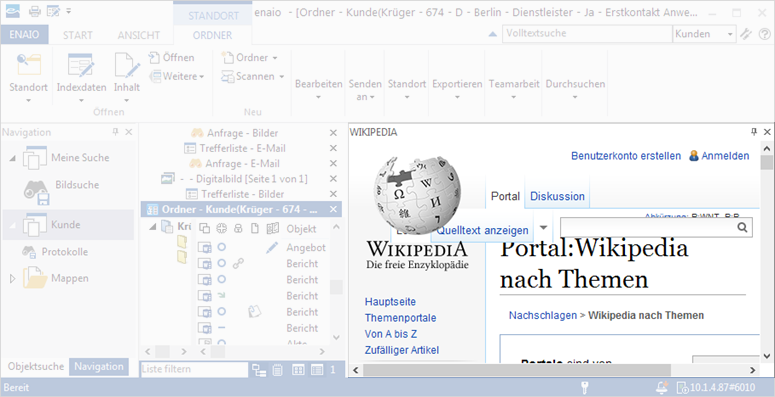
 areas. Use the toolbar to show all hidden areas at once:
areas. Use the toolbar to show all hidden areas at once:
