Scanning
When starting a batch which is assigned to a scan subprogram by double-clicking the batch icon, clicking the ![]() Edit in the menu ribbon, or selecting Edit from the context menu, the scan window will open.
Edit in the menu ribbon, or selecting Edit from the context menu, the scan window will open.
Scan windows of scan subprograms based on Kofax Image Products technologies differ from those using the TWAIN interface: The scan parameter settings are different. However, scanning and display options are identical.
Instead of scan templates, the first step in a configuration can consist of an image file import (see 'Importing Images').
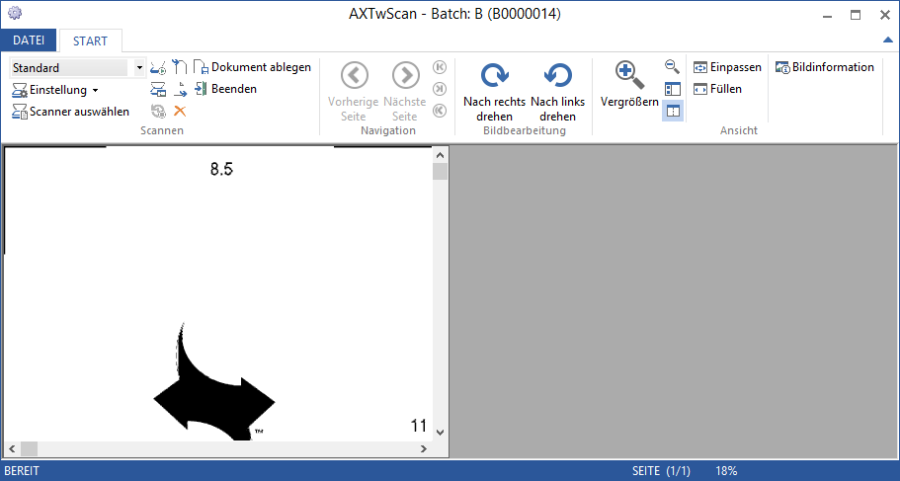
 areas. Use the toolbar to show all hidden areas at once:
areas. Use the toolbar to show all hidden areas at once:
