Console Mode
In the console mode, enaio® filetrigger is displayed as an icon in the system tray.
![]()
Right-clicking the icon in the system tray opens a menu that you can use to control the application.
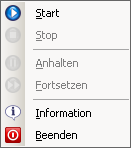
Start
This command starts enaio® filetrigger. The current configuration is always loaded at each start, so that changes to it have an immediate effect. This way you can test configuration changes without restarting the console.
Stop
This command stops enaio® filetrigger. This command acts similar to the command for stopping the service.
Pause
This command pauses enaio® filetrigger. This command acts similar to the command for pausing the service.
Continue
With this command you can continue enaio® filetrigger after you have suspended the service. This command acts similar to the command for continuing the service.
Exiting the Program
This command stops enaio® filetrigger and closes the console.
 areas. Use the toolbar to show all hidden areas at once:
areas. Use the toolbar to show all hidden areas at once:
