Multiple Languages
The labels of archive object types, dialog elements, and the tooltips can be specified in multiple languages by way of language versions. The length of the labels is restricted to 30 characters for object types and 240 characters for dialog elements.
When configuring add-ons that have references to other dialog elements or object types, you should use internal names so that these references will also function in other contexts.
If you set up a different language, other users of enaio® client can select this language. The names for archive object types, dialog elements, and tooltips are then displayed accordingly.
Language settings have no effect on indexing.
The graphic properties of the forms and fields are the same in all languages; please note, however, the different lengths of names when laying out the forms.
Setting up Languages
An object definition is initially created in the default language 'German'.
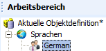
From the workspace you can add and remove languages:
- Mark Languages in the workspace.
- Select Add/remove languages from the context menu.
The following dialog will be opened:
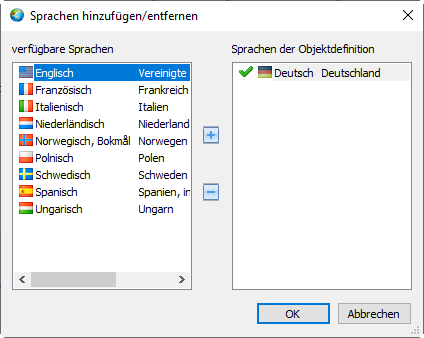
There are additional languages available for Unicode installations.
- Select an available language and then use the arrow keys to assign the object definition to the languages.
-
Mark the language that you want to configure as the default language.
The default language can only be changed in an empty object definition and it cannot be changed again afterward.
- Confirm by pressing OK.
The added language will be displayed on the workspace.
- Save the object definition.
Once you have added the language, all fields for labels and tooltips will be added to the tree structure as a new field in the properties dialog. There you can edit the names of the language versions.
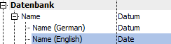
For the dialog element 'table' a column is displayed for each added language.
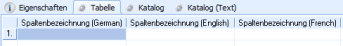
In the context menu of a form and the Form menu, you can select the language which will be used for the display.
If you delete a language, the language entries are permanently deleted when you save the object definition.
 areas. Use the toolbar to show all hidden areas at once:
areas. Use the toolbar to show all hidden areas at once:
