Defining Object Type Relations
Registers and documents are always created in folders by users. Via the object relations you can specify on which level of a folder type the register and document types should be created as well as how many should be added.
Object type relations only apply to the creation of objects in enaio® client. Imports do not take into account object type relations.
In the workspace, select a cabinet type and open the Object type relation window via the context menu.
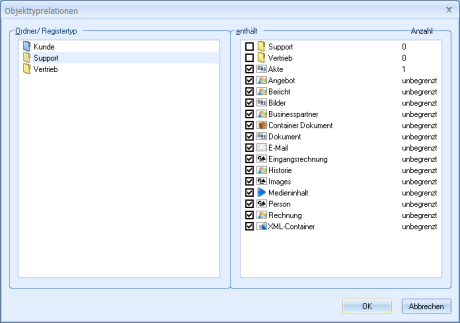
The folder and register types are listed on the left and the register and document types on the right.
If you select a folder or register type, you can choose the objects from a list of register and document types which the user is allowed to create on this folder or register level. Specify the desired number or 'u' for 'unrestricted' in the Number column.
 areas. Use the toolbar to show all hidden areas at once:
areas. Use the toolbar to show all hidden areas at once:
