Logging
In enaio® editor, the logging depth of the 'Default' channel can be set for the duration of the session. The change to the logging depth will immediately apply; enaio® editor does not have to be restarted. In case of errors, it allows you to instantly send the relevant information to the administrator.
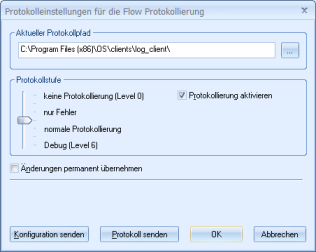
You can open the dialog from the menu File > Log settings.
The Send configuration button is used to send the active logging configuration oxrpt.cfg by e-mail. When using Send log, all log files (*.evn) of the current day will be zipped and sent with the configuration file.
Users with the system role 'Administrator: Configure entire system' can permanently apply the logging level settings.
 areas. Use the toolbar to show all hidden areas at once:
areas. Use the toolbar to show all hidden areas at once:
