Properties of Page Controls
With page controls you can clearly structure forms. Page controls can contain multiple pages on which you can align dialog elements sorted by topic.
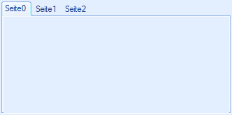
No page controls can be created on a page control's page.
Placeholders will show for the page controls in test mode.
On tabs, dialog elements with the property Controlled by crosscheck can only reference elements which are also assigned to the same page of the page control. Dialog elements which are not assigned to a specific page control cannot be referenced by dialog elements that are assigned page controls.
Pages
If you create a 'Page control' dialog element, the first page receives the name 'Page 1'.
The name of the page control, the internal name and the graphic properties are entered via the properties dialog. Every page can have an icon assigned to the tab.
If you select the name of the page in the form you can add and delete pages via the context menu. The name of the page is entered via the properties dialog. The width and the height are automatically adjusted by the page control. If you use the properties window or the context menu to change the order of page numbers, the other page numbers are automatically modified.
On the individual pages you can then create the dialog elements.
The page control is shown in the workspace. In the search tree to which the pages are assigned, the dialog elements are assigned to the pages.

On a page the tab position of the elements is relative to the page and begins with '0'.
 areas. Use the toolbar to show all hidden areas at once:
areas. Use the toolbar to show all hidden areas at once:
