Creating Events
Access to these functions can be configured in the Settings area.
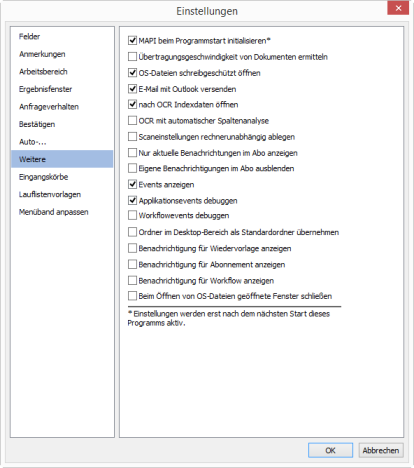
Mark the Show events option in the More area to access the functions in the object search of enaio® client. Events that have been set up will be displayed there.
|
The Common events entry will be shown at the top in the 'Object search' area. All events that are triggered by logging in and out of enaio® client or starting and exiting the client will be listed. Other events are triggered by actions related to objects and are thus assigned to these object types within the tree structure.
|
|
How to create an event:
-
Select the Common events entry or an object.
-
Select the Add event entry from the context menu.
The Add event dialog will open.
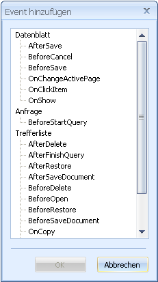
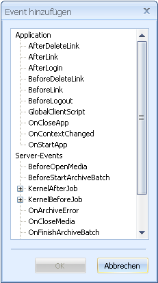
It will list all those events that can be assigned – either object-related, application-related, or server events.
-
Select the desired event by double-clicking it.
The editor window will open.
-
Enter the script into the editor window.
-
Click the Save script button.
The event will be stored in the database.
Each event can only be assigned to an object once.
Errors may occur if you use scripts to refer to dialog elements containing special characters. In this case, use internal names for referring to dialog elements.
 Server-side events
Server-side events Client-side events
Client-side events Webclient-side events
Webclient-side events Client-side change events in batch mode
Client-side change events in batch mode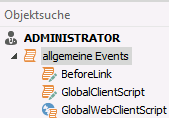
 areas. Use the toolbar to show all hidden areas at once:
areas. Use the toolbar to show all hidden areas at once:
