The ActiveX Control 'OXACTIVE'
The ActiveX control oxactive.dll offers methods and objects that allow reading and editing data of the handoff file and the configuration file.
During the installation of enaio®, the control will be installed and registered automatically.
The control can be directly used in the VBScript editor through the VBScript add-on. In other environments, the ActiveX control oxactive.dll is integrated as follows:
|
CoxHelp |
Interface to support VBScript programming Object creation in VBScript: Dim x Set x = CreateObject('oxactive.CoxHelp') |
Methods
GetProfString()
HRESULT GetProfString(BSTR bstrSec, BSTR bstrKey, BSTR bstrDefault, VARIANT* pvarReturn, BSTR bstrFile)
This function provides the functionality of the Windows API function GetPrivateProfileString.
|
Input: |
BSTR bstrSec |
the section name in the handoff file |
|
|
BSTR bstrKey |
the key name in this section |
|
|
BSTR bstrDefault |
default return value if no value can be determined |
|
|
BSTR bstrFile |
file name of the handoff file |
|
Output: |
VARIANT* pVarReturn |
determines key value as string |
Example:
oxhelp.GetProfString "PAGE00","#OSEXP#",-1,rvalue,osfile
If the value cannot be determined, the value of the '#OSEXP#' key in the 'Page00' section is written to the 'rvalue' variable; otherwise '-1'.
WriteProfString()
HRESULT WriteProfString(BSTR bstrSection, BSTR bstrKey, BSTR bstrValue, BSTR bstrFile)
This function provides the functionality of the Windows API function WritePrivateProfileString.
|
Input: |
BSTR bstrSection |
the section name in the handoff file |
|
|
BSTR bstrKey |
the key name in the handoff file |
|
|
BSTR bstrValue |
the key value |
|
|
BSTR bstrFile |
path and file name of the handoff file |
|
Output: |
- |
|
The WriteToFile() method must be called prior to the oxhelp.WriteProfString() method can be used.
ExtractString()
HRESULT ExtractString(BSTR strVal, VARIANT* pFieldName, VARIANT* pFieldValue)
This function helps split the string into two parts. As a separator, either the character '\021' or ASCII code '17' must be used.
|
Input: |
BSTR strVal |
the string that is meant to be separated into two parts |
|
Output: |
VARIANT* pFieldName |
left part of the string until the separator |
|
|
VARIANT* pFieldValue |
right part of the string from the separator |
WinExec()
HRESULT WinExec(BSTR strFile, BSTR strParams)
This function allows you start the application and pass the parameter.
|
Input: |
BSTR strFile |
file name of the application |
|
|
BSTR strParams |
command line parameter |
|
Output: |
- |
|
Objects
The ActiveX control oxactive.dll offers the following objects:
-
ASFile Object: allows access to the add-on or the event's handoff file
-
RequestPages object: comprises all registers of an index data form (collection of RequestPage objects)
-
RequestPage Object: a single data sheet
-
ActivePage object: is a RequestPage object, that is, a reference to the active data sheet
-
ASFields Object: comprises all fields of an index data form (collection of all ASField objects)
-
ASField Object: a single field of a form
These objects are used to read and edit the data of the handoff file.
Example:
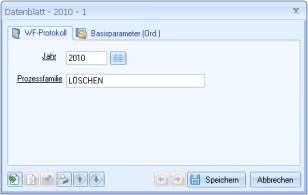
The value of the 'Year' field can be read with one of the two following variants:
ActivePage.ASFields.Item("Jahr").Value
RequestPages.Item("WF-Protokoll").ASFields.Item("Jahr").ValueMethod a) will read the field through the ActivePage object; method b) through the RequestPages collection.
ASFile Object
The ASFile object allows for access to the add-on or the event's handoff file. This handoff file contains information on the index data form.
Properties:
L – read-only
S – write access only
L/S – read and write access
|
ActivePage |
Returns a RequestPage object of the currently active (top) data sheet |
L |
|
AddonFields |
For add-ons only Returns a collection of ASField objects of the fields that are connected to the add-on. The first element is exactly the field to which the add-on button is assigned. The other elements of the collection allow access to all fields that are connected with the add-on. |
L |
|
ErrorMessage |
In connection with the 'ASField.IsErrorField' property, an error text for both events 'BeforeValidate' and 'OnItemClick' can be specified, which will then be shown in an info window. A prerequisite is that the ResultCode is not 0 (see Example 4). |
L/S |
|
EventAction |
Only for events. Available values are: NEW – a new object will be created UPDATE – an existing object will be modified REQUEST – a search will be performed READONLY – an existing object is open in read-only mode. |
L |
|
EventCode |
Returns the numerical EventCode (see 'Client-side Events'). |
L |
|
Filename |
Name of the file that is meant to be used including the full path, usually the file name of the corresponding handoff file. |
L/S |
|
FOLDERID |
Returns the ID of the folder in which the object is located |
L |
|
FOLDERTYPE |
Returns the numeric folder type. |
L |
|
Handle |
Sizing handle of the index data form |
L |
|
IsErrorField |
Specifies whether or not this field is selected as corrupt on the index data form |
L/S |
|
REGISTERID |
Returns the ID of the register in which the object is located |
L |
|
REGISTERTYPE |
Returns the numeric register type |
L |
|
RequestPages |
Collection of RequestPage objects of all data sheets on the current index data form |
L |
|
ResultCode |
Only for events. All changes will apply if the value is set to '1'. Default value: '0' |
L/S |
|
TARGETMAINTYPE |
Reads and writes the main document type. |
L/S |
Methods:
|
WriteToFile() |
Returns all objects and properties to the handoff file. The file name is provided by the Filename property. Return values: '10' – file does not exist '11' – no file name specified |
RequestPages Object
This object allows for access to a collection of RequestPage objects.
Properties:
L – read-only
S – write access only
L/S – read and write access
|
Count |
Number of elements in this collection |
L |
Methods:
|
Item(VARIANT Item) |
Returns an element of this collection Parameters: Item – either the index or the name of the intended element can be specified here. |
RequestPage Object
This object allows you to access a single data sheet of the index data form.
Properties:
L – read-only
S – write access only
L/S – read and write access
|
Active |
'1' if this page is on top; otherwise '0' |
L |
|
ASFields |
ASField collection of all fields on this page |
L |
|
FileCount |
Number of files that belong to a document |
L |
|
ID |
ID of the object |
L |
|
Name |
Name of the data sheet |
L |
|
ObjectType |
Object type of this page |
L |
ASFields Object
This object represents a collection of ASField objects.
Properties:
L – read-only
S – write access only
L/S – read and write access
|
Count |
Number of elements in this collection |
L |
Methods:
|
Item(VARIANT Item) |
Returns an element of this collection Parameters: Item – either the index or the name of the intended element can be specified here. |
ASField Object
This object allows you to access a single field of a search form.
Properties:
L – read-only
S – write access only
L/S – read and write access
|
CtrlPages |
Collection of all registers of a page control |
L |
|
DBName |
Name of the field in the database |
L |
|
Enabled |
If set to FALSE, the respective field on the form is read-only. |
L/S |
|
Required |
If set to 'TRUE', the respective field is a mandatory field. A mandatory field property from enaio® editor cannot be disabled. |
L/S |
|
GUID |
Returns the GUID of the respective field on the form. |
L |
|
InternalName |
The internal name of the respective field on the form. |
L |
|
IsErrorField |
Specifies whether this field of the form is labeled as corrupt (yellow) on the index data form ('TRUE') or not ('FALSE’). (see Example 4) |
L/S |
|
Length |
Maximum length of the field |
L |
|
Name |
Name of the field |
L |
|
Type |
Data type of the field (see below) |
L |
|
Value |
Value of the field |
L/S |
|
Visible |
If set to FALSE, the respective field on the form is hidden |
L/S |
|
TextColor |
Text color, for example: RGB(33,255,59) |
L/S |
Available data types:
|
Type |
Description |
Database |
|
# |
Decimal numbers |
DECIMAL |
|
0 |
Checkboxes |
SHORT |
|
1 |
Radio button |
SHORT |
|
9 |
Numbers |
INTEGER |
|
A |
All characters without numbers |
CHAR |
|
C |
Page control |
CHAR |
|
D |
Date |
DATE |
|
G |
Uppercase letters |
CHAR |
|
I |
Full-text index |
INTEGER |
|
L |
All characters |
CHAR |
|
M |
All characters |
CHAR |
|
P |
Patient type |
CHAR |
|
Q |
Yes/no |
CHAR |
|
S |
male/female/other |
CHAR |
|
T |
Left/right |
CHAR |
|
W |
Table element |
CHAR |
|
X |
All characters |
CHAR |
|
Z |
Numbers only |
CHAR |
Examples of Use in VBScript
If, in enaio® client, the aforementioned objects are used through an event or the VBScript add-on, neither the ASFile object nor the CoxHelp object need to be created explicitly. Furthermore, the 'Filename' property of the ASFile object will be set automatically.
Example 1
Output the names of all data sheets:
for b = 0 to RequestPages.Count-1
MsgBox(RequestPages.Item(b).Name)
NextExample 2
Output all field names of the currently active data sheet as well as change the content of a field for an event:
for b = 0 to ActivePage.ASFields.Count-1
MsgBox(ActivePage.ASFields.Item(b).Name)
Next
ActivePage.ASFields.Item(1).Value = 'neuer Wert'
ResultCode = 1
WriteToFile()Example 3
Output the name of the add-on field as well as its content in the data sheet and then change the content of the add-on field:
MsgBox (AddonFields.Item(0).Name + ' = ' + AddonFields.Item(0).Value)
AddonFields.Item(0).Value = 'neuer Wert'
WriteToFile()Example 4
Highlight a data sheet's field on a page control in color and activate the respective page and output an error message in the form of a tooltip for the 'OnClickItem' or 'BeforeValidate' event:
ActivePage.ASFields("PageCtrl").CtrlPages(2).Fields.Item(2).IsErrorField = true
ErrorMessage = "Fehlerhafte Eingabe, bitte korrigieren."
ResultCode = -1
WriteToFile()Example 5
Distinguish whether a query has been performed in expert mode or not by reading the #OSEXP# key of the handoff file:
oxhelp.GetProfString "PAGE00","#OSEXP#",-1,rvalue,osfile
if ( rvalue = "1") then
‘Code für Expertenmodus
else
‘Code für nicht-Expertenmodus
end if areas. Use the toolbar to show all hidden areas at once:
areas. Use the toolbar to show all hidden areas at once:
