Guideline for Creating Data Backups
The following guidelines will enable you to create a comprehensive backup plan for your enaio® environment. This plan is necessary so as to be able to recover as much data and as much of the system as possible in case of data loss (for example, in the case of hardware failures, database problems, or malicious deletion of data).
This document is intended for administrators of the enaio® system, as well as administrators of the operating system and the database. Detailed knowledge of the enaio® system is required to understand this document.
The following sections provide the required know-how to configure a full backup and to rebuild the system in the event of data loss.
If you have any questions, contact the support hotline of your OPTIMAL SYSTEMS partner or the OPTIMAL SYSTEMS helpdesk.
enaio® System
enaio® is a complex system based on a three-tier architecture that consists of numerous individual modules. The main modules are the application server (or an entire server family), the client applications, the administrative tools, the database, the core services, and the systems used for long-term archiving.
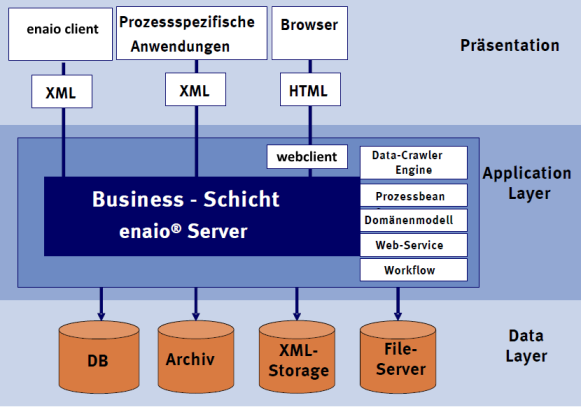
All of these individual modules must be factored into a backup concept. Document and information flows in enaio® need to be examined to be able to perform an assessment regarding the backup concept.
Document and Information Flows
This section will examine the most important document flows:
-
Capturing and editing documents
-
Archiving documents
-
Editing/provision of documents through the core services
Capturing and Editing Documents
When capturing documents with an enaio® client application (enaio® client, enaio® webclient, or enaio® capture), the client application creates a new object in the database, and the captured metadata is written into the corresponding object table. The client then transfers the digital document to the application server. Next, the document is saved in the WORK workspace. The application server creates a location in the WORK area based on the object ID and the main and subtype. Depending on the configuration, the documents are converted during or after creation, subjected to full-text indexing, or transferred to other components for processing.
Archiving Documents
To archive documents, the application server copies them to the corresponding archive media or virtual server and the new location of the documents is noted in the database. If archive media mirroring is enabled in the media management of the application server, the document is written to both the mirrored medium and the main medium. The document is also moved from the WORK area to the CACHE directory on the file system level by means of a hard link. If archive backup is enabled, another hard link for the document is created in the backup directory of the server. After the archiving process has been completed, the document is available at four locations (media or virtual/external archive server, mirrored medium or mirrored server, CACHE area, BACKUP directory) with the CACHE area and the BACKUP directory being only temporary locations.
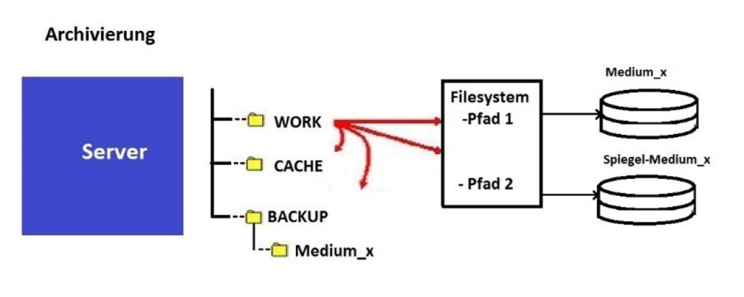
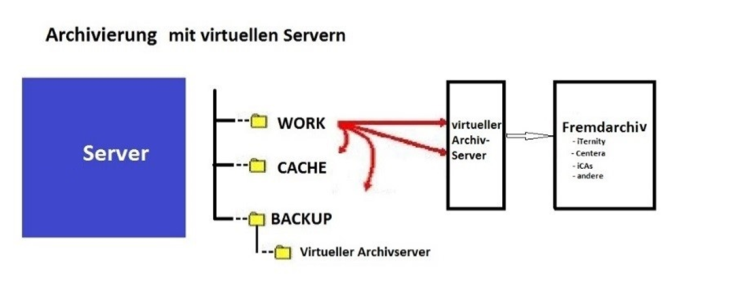
It should be checked that the archiving process executes correctly as part of the general administration routine. Spot checks should be performed for every archived document type. Any corresponding media directory in the BACKUP directory of the application server can then be deleted.
When using virtual archive servers, the BACKUP directory has the same structure as the WORK directory. The files in it can be moved to a backup area at any time or deleted, if necessary.
Core Services
The core services manage provision and display information or adapt the form of the documents.
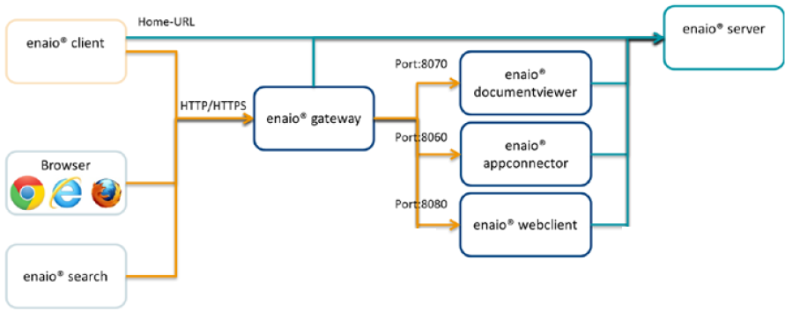
 areas. Use the toolbar to show all hidden areas at once:
areas. Use the toolbar to show all hidden areas at once:
