Log Configuration
During installation of enaio®, the logging library oxrpt.dll, the configuration file oxrpt.cfg, and the configuration tool axrptcfg.exe are installed in every directory containing enaio® applications.
To change the default logging settings for applications contained in this directory, use the oxrpt.cfg configuration file in the same directory or create new channels for applications.
Every application reads its logging settings from the configuration file in its directory when the program is launched.
The 'axrptcfg.exe' Configuration Tool
Access to axrptcfg.exe und oxrpt.cfg is not incorporated in the enaio® rights system. Secure access via the operating system.
When the application starts, the configuration tool opens the installed configuration file oxrpt.cfg located in the application directory. The data from this configuration file is used for logging all applications from the directory. The path and file name are shown in the title bar and the status bar.
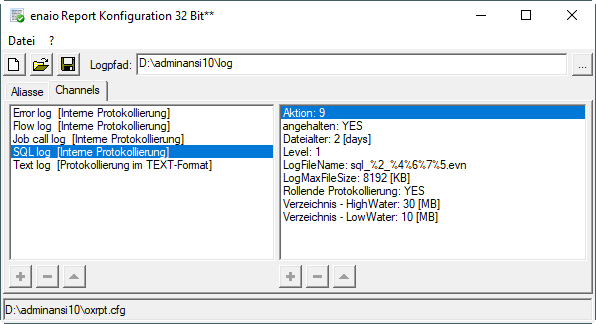
You can change the log path for default logs, activate or deactivate flow, SQL, error, and job call logging, and select other levels.
Specify the path using any notation. Relative paths are also possible.
Changes apply to all applications in the directory for which no individual channel has been set up.
Channels are created in the Channels area, while the Aliases area allows you to assign channels to applications and activate these assignments.
Channels
A channel accepts messages with the same action ID from one or more applications and can store the messages in the internal log format, in OXMISC format, or in test format.
Logs in the internal log format (*.evn) can be opened using enaio® protocol-viewer; logs found in the OXMISC and text format can be opened with any editor.
We recommend the internal log format, since logs in enaio® protocol-viewer can be displayed in a highly structured manner.
Internal EVN Log
Channels in the internal log format have the following properties:
|
Property |
Default value |
Range of values |
|
|---|---|---|---|
|
Action |
15 |
15 = Flow 11 = Memory 9 = SQL 8 = Error 7 = Job call |
|
|
Level |
1 |
0 = Only error log 1 = Application initialization 2 = Function entry points 3 = Function exit points 4 = Significant function points 5 = Detailed log 6 = Debug log |
|
|
Stopped |
NO |
NO/YES 'YES' turns off the channel. |
|
|
Optional |
YES |
NO/YES If 'NO' is set, this prevents the application from starting when the channel is not available. |
|
|
Share |
YES |
NO/YES If 'YES' is set, multiple applications can use the same channel to send messages. |
|
|
LogRecreation |
YES |
NO/YES If 'YES' is set, a new log file will be created once the current log file exceeds the maximum size. |
|
|
LogStartupTimeout |
5000 |
A timeout for logging in milliseconds after starting the application. |
|
|
LogStopTimeout |
5000 |
A timeout for logging in milliseconds after stopping the application. |
|
|
LogFileName |
os%6%7%5.evn |
Specify a path and a name for the log files. A relative path leads to the application directory. The file and folder name may contain the following parameters: |
|
| %2 |
Name of the executed application |
||
| %3 |
Name of the computer |
||
| %5 |
Year in two-digit format |
||
| %6 |
Day |
||
| %7 |
Month |
||
|
Enter 'evn' as the file extension. |
|||
|
LogMaxFileSize |
65536 |
The maximum size of a log file; the value in kilobytes must be between 1024 and 524288. 524288 kilobytes correspond to 512 MB. |
|
|
LogSizeControlOn |
0 |
0 – disabled, 1 – enabled The size of the log directory can be monitored. |
|
|
LogExpirationDays |
3 |
Once the high-water mark which defines the size of the log directory is exceeded during log generation, logs that are older than the value specified here will be deleted until either the low-water mark is reached or no more log files exist. |
|
|
LogHighWater |
192 |
Upper limit for number of files in the directory |
|
|
LogLowWater |
96 |
Lower limit for number for files in the directory |
|
OXMISC Log
Channels in OXMISC format have the following properties:
|
Property |
Default value |
Range of values |
|---|---|---|
|
Action |
15 |
15 = Flow 11 = Memory 9 = SQL 8 = Error 7 = Job call |
|
Level |
1 |
0 = Only error log 1 = Application initialization 2 = Function entry points 3 = Function exit points 4 = Significant function points 5 = Detailed log 6 = Debug log |
|
Stopped |
NO |
NO/YES 'YES' turns off the channel. |
|
Optional |
YES |
NO/YES If 'NO' is set, this prevents the application from starting when the channel is not available. |
|
Share |
YES |
NO/YES If 'YES' is set, multiple applications can use the same channel to send messages. |
|
MiscLogPath |
Standard path |
The log directory specified in the standard settings is always used. |
|
MiscLogFormat |
TDUXMJP |
T = Time; D = Date; U = User; X = Station; M = Module; J = Job; P = Procedure |
|
MiscLogType |
0 |
0, is ignored. |
OXMISC logs are always saved to the log path specified in the default settings. They are given the following names:
|
Flow logs |
osddmmjj.flw |
|
SQL logs |
osddmmjj.sql |
|
Error logs |
osddmmjj.err |
|
Job call logs |
osddmmjj.log |
An example of an OXMISC log entry:
BEGIN
TIME : 12:55:50
DATE : 02/29/03
USER : THOMAS
STATION : 11D3-080009FEC5ED
MODUL : oxdbodbc
JOB : DisConnect
STRING : SQLFreeEnv(m_hEnv)
End
Text Logs
Text logs are particularly useful for external log monitoring.
Output format:
date time : level : threadid : eventid : computer : user : application : module : function : sourcefile : codeline : message
The data is output line by line and separated by the colon with leading and trailing space. The date format is 'DD/MM/YYYY hh:mm:ss,ms'. The messages are composed in English regardless of the language setting. Messages can be longer than one line.
Channels in text format have the following properties:
|
Property |
Default value |
Range of values |
|
|---|---|---|---|
|
Action |
15 |
15 = Flow 11 = Memory 9 = SQL 8 = Error 7 = Job call |
|
|
Level |
1 |
0 = Only error log 1 = Application initialization 2 = Function entry points 3 = Function exit points 4 = Significant function points 5 = Detailed log 6 = Debug log |
|
|
Stopped |
NO |
NO/YES 'YES' turns off the channel. |
|
|
Optional |
YES |
NO/YES If 'NO' is set, this prevents the application from starting when the channel is not available. |
|
|
Share |
YES |
NO/YES If 'YES' is set, multiple applications can use the same channel to send messages. |
|
|
LogRecreation |
YES |
NO/YES If 'YES' is set, a new log file will be created once the current log file exceeds the maximum size. |
|
|
LogStartupTimeout |
5000 |
A timeout for logging in milliseconds after starting the application. |
|
|
LogStopTimeout |
5000 |
A timeout for logging in milliseconds after stopping the application. |
|
|
LogFileName |
os%6%7%5.txt |
Specify a path and a name for the log files. A relative path leads to the application directory. The file and folder name may contain the following parameters: |
|
| %2 |
Name of the executed application |
||
| %3 |
Name of the computer |
||
| %5 |
Year in two-digit format |
||
| %6 |
Day |
||
| %7 |
Month |
||
|
Enter 'evn' as the file extension. |
|||
|
LogMaxFileSize |
16384 |
The maximum size of a log file; the value in kilobytes must be between 1024 and 524288. 524288 kilobytes correspond to 512 MB. |
|
|
LogSizeControlOn |
0 |
0 – disabled, 1 – enabled The size of the log directory can be monitored. |
|
|
LogExpirationDays |
3 |
Once the high-water mark which defines the size of the log directory is exceeded during log generation, logs that are older than the value specified here will be deleted until either the low-water mark is reached or no more log files exist. |
|
|
LogHighWater |
192 |
Upper limit for number of files in the directory |
|
|
LogLowWater |
96 |
Lower limit for number for files in the directory |
|
Aliases
You can use aliases to assign channels to applications or libraries.
Existing channel assignments are listed in this area and can be edited or deleted. Selected assignments (þ) are active.
Enter the name of an application as an alias. You can assign a channel to each executable file (*.exe) and each library (*.dll). Specify a name without an extension. The marked channels will be assigned.
 areas. Use the toolbar to show all hidden areas at once:
areas. Use the toolbar to show all hidden areas at once:
