VB Editor
VB scripts can be used in AXVALID as pre-check or after-check programs (see 'Pre-Check and After-Check Programs for AXVALID').
In VB Editor, scripts can be created or available scripts can be imported. Scripts which have not been provided by OPTIMAL SYSTEMS GmbH will need to be created or imported and saved in VB Editor. They are encrypted when they are saved and can only be run if they are encrypted. Scripts can be saved with a password and require additional licensing.
Running a script must be licensed via the VBV module, whereas VB Editor must be via the VBE module. For the VB editor, the user needs the system role 'Editor: Start', which is assigned in enaio® administrator.
|
The VB editor is opened using the Script editor button in the Batch options dialog in AXVALID. In the VB editor, the library oxactive.dll provides the variable oxhelp and the constant OSFile to enable access to enaio® indexing fields. This significantly increases the options available for script control. |
|
The constant OSFile enables access to a handoff file.
The file has the following structure:
[DATA]
Objekt= name of the object (cabinet) connected to the add-on
Flags= various flags which can be set using the editor
Index= a DB index
Feld00 to FeldXX= names and field contents of the connected enaio® indexing fields
EXTRA00 to EXTRAXX= extra entries from the file aslisten.dat
The variable oxhelp provides the following functions:
- GetProfString(section, key, default return string, return string, file name)
This feature resembles the Windows API feature 'GetPrivateProfileString'.
Example:
dim b, a
set b = CreateObject("oxactive.COxHelp.1")
b.GetProfString "section", "key", "", a, "d:\\temp\\test.cfg"
- WriteProfString(section, key, value, file name)
This feature resembles the Windows API feature 'WritePrivateProfileString'.
- WinExec(file, parameter)
With this feature you can run a Windows application.
- ExtractString(string, field name, field value)
This feature is used to separate the field name and the field value from the handoff file.
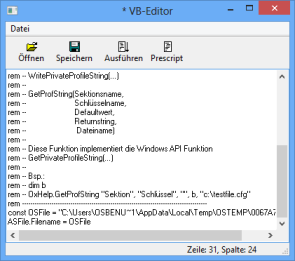
 areas. Use the toolbar to show all hidden areas at once:
areas. Use the toolbar to show all hidden areas at once:
