Editing Windows Templates
Click Set up W-module in the Configuration menu to open the W-template administration dialog in which you will find all templates set up in the Template area on the Document types for template tab. Tick the relevant checkboxes to restrict the list to templates without application, templates without document types, and templates without users/groups.
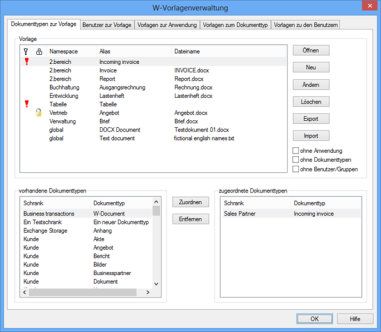
Templates can be flagged with the following icons:
|
|
The template file has been opened for editing and has not yet been written back. Open the Edit template dialog to reassign the modified template file. |
|
|
Either no template file has yet been specified for the template or the assigned template file is not available in the template directory. Open the Edit template dialog to enter a template file. |
You can perform the following operations on selected templates:
Open – The template file will be opened in the specified application and can be modified. The template will be flagged with a yellow lock in the list. Now having modified the template file, save it to any location and open the Edit template dialog in order to reassign it to the template. The yellow lock will then disappear.
Change – The Edit template dialog will open where you can change the template settings.
Delete – The selected template will be removed from the template administration dialog. If document types are assigned, you must first remove the assignment.
Export – The configuration of the W-template administration can be exported. Use the export dialog to specify in detail which settings from the W-template administration settings will be exported. Export files will be saved in XML format.
Import – A configuration file from the W-template administration dialog can be imported. Assignments will only be imported if the name as well as the internal name of a W-Document type in the export file fully matches the W-Document type in the import system.
Changes are automatically saved to the database. If you delete templates from the template administration dialog, the template files in the \etc\Templates template directory will not be deleted.


 areas. Use the toolbar to show all hidden areas at once:
areas. Use the toolbar to show all hidden areas at once:
