Viewing User Trays
It is possible to view the filing tray of each enaio® user. This may be useful if you want to check the results after an import into the filing tray, or when the WORK directory is quite full and you want to check how many documents are in the filing tray portfolios.
The View user tray dialog is opened by selecting View user trays in the Actions menu.
You will find a list of users there. Select a user in order to show the document types and the number of documents in the user's filing tray in the Content of the user tray area.
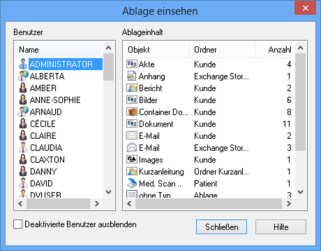
Close the window using the Close button.
 areas. Use the toolbar to show all hidden areas at once:
areas. Use the toolbar to show all hidden areas at once:
