Detecting Licenses
The number and the type of licenses can be found in the license certificate or in the aslic.dat file. Open this file in the license administration dialog in enaio® enterprise-manager.
The aslic.dat file is opened as follows:
- Open enaio® enterprise-manager.
- Select Administration > License settings in the console root.
- Select the All tasks > Show license file item from the context menu of the Licenses entry.
The aslic.dat file will open. The file cannot be edited.
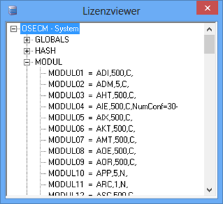
In the Globals area, you will find the address of the computer for which enaio® server is licensed.
The Module area lists all licensed modules.
Abbreviated module names, the number of license keys, and the license type are shown there. 'C' stands for a floating license, and 'N' for a seat license.
- Close the window using the close button on the title bar.
Licenses can have a limited period of validity. In this case, you can find a relevant entry in the Globals area. The periodic job 'CheckExpires' will automatically notify you when licenses expire.
Monitoring License Utilization
A periodic job is set up to monitor license utilization for enaio® client ('ASC') and enaio® webclient ('WEB') at an interval of once an hour. If more than 90 percent of the 'ASC' or 'WEB' licenses are in use, the administrator will be notified via e-mail.
The use of licenses which are assigned to the 'Standard' station is also monitored. If the licenses of the 'Standard' station are assigned to a workstation that logs in or is set up during the network configuration process, and if for that reason more than 90 percent of the available licenses are used, the administrator will also be notified via e-mail.
The monitoring is configured via two entries underServer Properties > Category: General > General parameters:
| Parameter | Value | Description |
|
Monitoring license utilization |
90 |
Enter a value for the license utilization in percent – if this value is exceeded, an e-mail will be sent to the administrator. Enter the value '0' to not monitor license utilization. |
|
E-mail about license utilization |
Send |
Defines whether or not to send an e-mail to the administrator if the above value for license utilization is exceeded. If the utilization value is exceeded, a warning will be written to the flow log if the logging level is set to 3. |
If monitoring is enabled, the licenses of the 'Standard' station are always monitored when a user logs in on a workstation or when a workstation is set up via the network setup.
The parameters of the 'LicCheckThreshold' periodic job additionally define the interval at which licenses are being monitored:
|
You can change the monitoring interval for this periodic job in the Periodic jobs area. An interval of 3,600 seconds is preset by default. The 'Modules' parameter allows you to specify which licenses to check. The enaio® client and enaio® webclient licenses are preset. You can enter further licenses or remove specific ones. |
|
If no licenses are specified via the 'Modules' parameter, this leads to errors and no e-mail is sent.

 areas. Use the toolbar to show all hidden areas at once:
areas. Use the toolbar to show all hidden areas at once:
