enaio® detailsviewer
enaio® detailsviewer provides flexible HTTP access to index and document data. enaio® detailsviewer will show, for example, index data of marked enaio® objects in the details preview of the clients.
enaio® detailsviewer is provided using the following two enaio® components: enaio® gateway and enaio® appconnector.
enaio® gateway is the authentication and communication interface between the components.
enaio® appconnector is a REST interface which can be run as enaio® detailsviewer with the configuration that will be described below. enaio® appconnector is also the interface to mobile applications and communication components providing structured access to enaio® server.
The installation requires .NET 4.8 framework, which is automatically installed if it is not already on the computer.
Installation
enaio® detailsviewer is a component that is available once the services enaio® gateway, enaio® appconnector, enaio® webservices, and enaio® documentviewer are available.
Setup automatically registers the component with the respective home URL and service endpoint on enaio® server. These URLs can be opened and edited in enaio® enterprise-manager under Server properties > Category: Services > DetailsViewer. The registry keys are transferred to the client registry file during enaio® client installation and can be read by other components.
Changes to service endpoints are not automatically transferred to the client registry file. Perform an update of the client installation to synchronize the client registry file with the values of the server registry file.
If several servers are used and they will all be accessing one enaio® detailsviewer installation, you will need to manually change the URL address for all servers in enaio® enterprise-manager after installation.
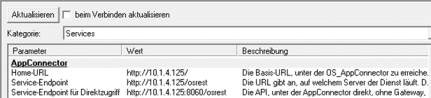
User Names in the Details Preview
You can find the detailsviewer.properties file in the \configuration\client-config\ directory with the parameter display.username in the enaio® appconnector installation directory. The value 'full' (default setting) is used to display the full user name in enaio® detailsviewer; if 'login' is set as the value, only the simple user name is shown.
 areas. Use the toolbar to show all hidden areas at once:
areas. Use the toolbar to show all hidden areas at once:
