Setting Up a Windows Application
Follow these steps to set up a Windows application:
- Open the W-template administration window using the toolbar button or by selecting the Set up W-module in the Configuration menu.
- Open the Template for application tab.
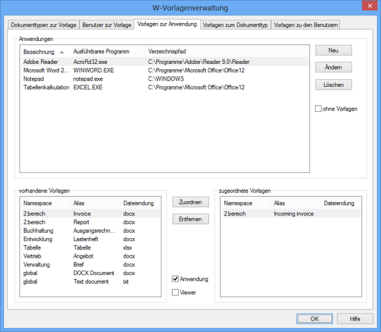
In the Applications area of this tab, you will find all applications that have already been set up.
The Existing templates area lists all templates that have been set up, while the Assigned templates area lists all templates that are assigned to the selected application.
- Click New in the Applications area.
The Set up new application window will now open.
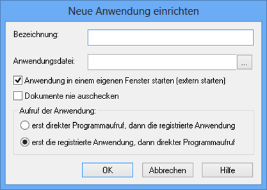
- Enter a name and select the application file in the file selection dialog.
You can enter the application in the field without a path if the path is known as an environment variable at the relevant workstation.
Applications can be started internally or externally. The application runs externally in a separate window, while it is integrated internally into the program window of enaio® client.
If the application is started internally, enaio® office-utilities cannot be used when editing the documents. We recommend that you use external applications to process files and internal applications to view them.
If documents are not edited in the application, for example PDF files in Acrobat Reader, you should select the Never check out documents option.
enaio® webclient does not support the Never check out documents option.
You can open applications directly via the path to the specified application file or via the registered extension of the template.
If you choose to launch the application directly, it must be available on each workstation at the specified path.
Select First registered application, then direct application call if you use Microsoft Office applications, particularly in combination with enaio® office-utilities.
- Confirm your entries by clicking OK.
The data is saved and displayed on the Template for application tab.
You can change and delete the applications. Before deleting the application entry, you must remove assigned templates.
You can assign templates to the applications.
 areas. Use the toolbar to show all hidden areas at once:
areas. Use the toolbar to show all hidden areas at once:
