Tools
You may need to convert data to ensure direct access to the database using your database-specific tools or for SQL queries.
Open the Tools dialog by selecting Tools in the Extras menu.
|
The Object types area helps you determine the object type from the main and subtype object type or to split the object type into main type and subtype. |
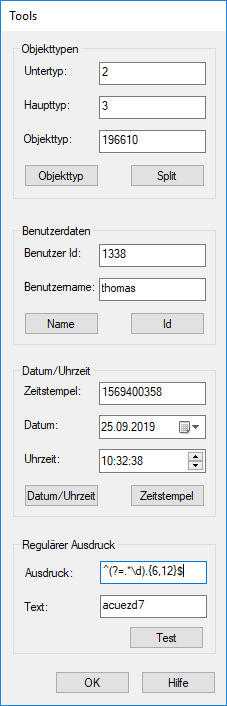 |
| The User data area allows you to determine the user name from the user ID or the user ID from the user name. | |
| The Date/time area helps you determine the date and time from the time stamp or the time stamp from the date and time. | |
|
Regular expressions can be used to specify entries, for example for passwords. Here, you can enter a regular expression and check the Text field to determine whether or not the entry corresponds to the expression. You will receive a message indicating that they match or do not match. See here for information on regular expressions, for example. Unicode: Significantly more characters can be used in Unicode installations than in ANSI installations. For this reason, the range of values increase to 4 bytes = 256^4. Unicode characters are used in UTF-16 format in enaio®, with each character consisting of 2 bytes or 4 bytes. In Unicode there is more than the Latin alphabet. The expression [a-zA-Z] will not produce any hits for Cyrillic characters/words, for example. привет does not match [a-zA-Z]{6}; however, [а-я]{6} does. There is not always a numeric sorting for the letters of all alphabets, so the letter 'ё' is not included in [а-я]. There are languages, such as Egyptian hieroglyphs, that contain characters with 4 bytes. Since such characters consist of 2 x 2 bytes, the expression '.' (check for one character) does not return a hit, but '..' (check for two characters) does. |
 areas. Use the toolbar to show all hidden areas at once:
areas. Use the toolbar to show all hidden areas at once:
