Queue Administration
You can access the administration screen via the queue from the customizing dialog.
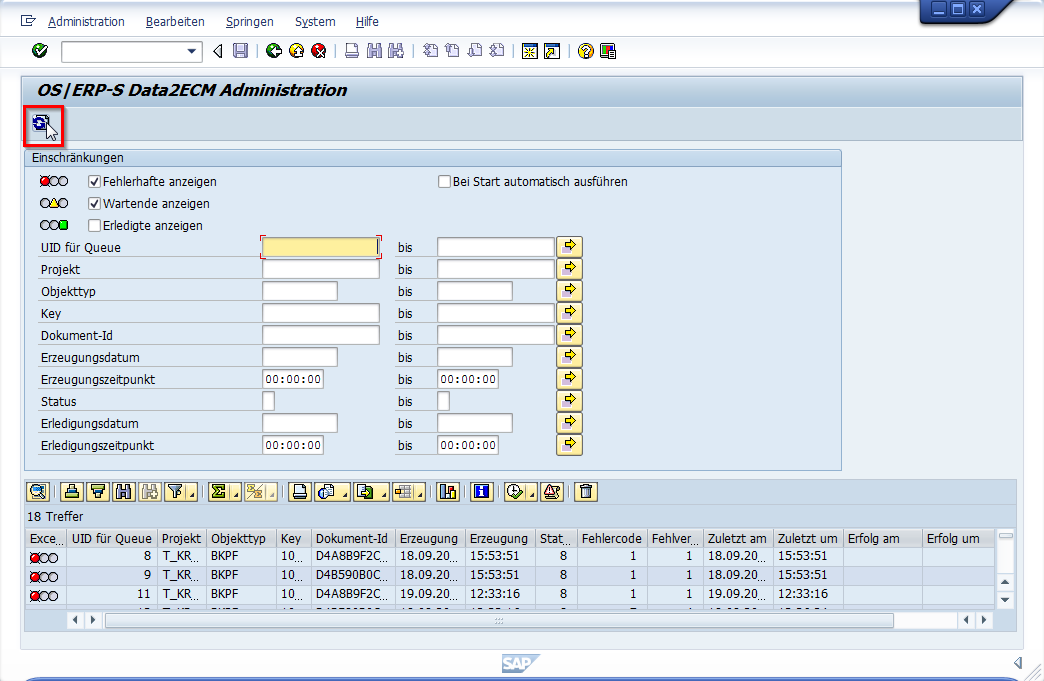
Once you have chosen the required restrictions, you need to run the selection to obtain the hit list.
The most important functions available in the context menu of a queue entry are:
|
Function |
Explanation |
|---|---|
|
Repeat transfer |
The export operation can be repeated for corrupt entries and pending entries in the queue. |
|
Transfer with detailed log |
The export operation can be repeated for corrupt entries and pending entries in the queue. A detailed log is provided for error analysis. |
|
Show log (double-click) |
An extended version of the log is available if the transfer with a detailed log was previously called. |
|
Delete action |
The queue entry is set to 'completed'. |
An object in the queue has three basic states on which the further processing properties are based. These are indicated by the traffic light symbols commonly used in SAP.
The queue entries can be filtered for evaluation and monitoring purposes using the selection criteria shown. In the default setting, corrupt entries and those waiting in the queue are displayed.
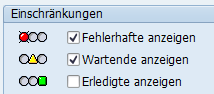
If an error occurred while processing an object, the record is flagged with a red traffic light. During live operation, an error like this may be caused by a user whose rights were revoked or if the network connection is interrupted.
A yellow traffic light appears if the processing has been completed without any errors, but all the necessary data is not yet available for transfer. This applies, for example, to incoming invoices that are initially assigned to an account and approved in a workflow. Valid data for the transfer is not available until final posting has taken place.
An object can still be launched in the queue until enaio® has acknowledged that it has been correctly written or the object has been registered as not relevant (obsolete) by the specific export project. If the data was transferred successfully or if the object is not relevant for the export project, this is indicated by the green traffic light shown at the respective data record.
A routine job must be scheduled in SAP using the report /OSGMBH/DX_QUEUE_EXPORT_BLOCK. This triggers the export of all corrupt and pending queue entries. It is recommended that you give the job a name that indicates the relevant report.
The following table summarizes the properties based on the initial state.
|
Initial state |
Property |
Status |
Cause for status |
|---|---|---|---|
|
Red – |
With each queue export, the data is retrieved again in SAP and an attempt is made by enaio® data2ecm to classify or output the object. |
8 |
An error occurred (e.g., a problem with the network). |
|
Yellow – pending |
With each queue export, the data is retrieved again in SAP and an attempt is made by enaio® data2ecm to classify or output the object. |
2 |
Not all data could be retrieved. This is generally due to the business process in which the data must first be completed. |
|
Green – completed |
The object is completed and ignored by /OSGMBH/DX_QUEUE_EXPORT… |
0 |
The object has been successfully written from enaio® data2ecm to enaio®. |
|
3 |
This object should not be processed by the activated export project. This occurs primarily when it cannot be determined until the data is retrieved whether or not an object is to be exported at all by the relevant project. |
||
|
1 |
The object has just been placed in the queue and is ready to be processed for the first time. |
 areas. Use the toolbar to show all hidden areas at once:
areas. Use the toolbar to show all hidden areas at once:
