enaio® erp-s Connectors
The enaio® erp-s connectors are OPTIMAL SYSTEMS' central product component for the integration of enaio® into SAP ERP. You enaio®can integrate enaio®-based applications quickly and easily with them. This could include an individual record such as:
-
a rental document or real estate record
-
a customer file
-
a technical device document.
An enaio® workflow also uses enaio® erp-s connectors to interact with SAP. At the end of a release chain, for example, either an invoice can be entered in SAP or a service order can be triggered.
The enaio® erp-s connectors supply technical modules used to:
-
mirror the relevant data from SAP in enaio®;
-
switch back and forth between the records in enaio® and the related SAP transactions;
-
write the results of the processing steps to SAP.
Communication between enaio® and SAP is based on the following technologies that are tried and tested in the SAP environment:
-
RFC
-
HTTP
-
BAPIs.
There are four connectors that support each other used to perform various tasks involved in the interaction between enaio® and SAP ERP:
-
The enaio® data2ecm connector allows you to transfer data from SAP to enaio®. This typically involves master data for the file layout and, in many cases, vendors, customers, cost centers, purchasing organizations, and G/L accounts that are part of the enaio® application.
The index data for the documents archived via ArchiveLink® is also frequently mirrored in enaio® to simplify the process of retrieving documents independent of SAP.
Data can be transferred synchronously via HTTP or asynchronously via file system export.
There are preconfigured selection modules for frequently recurring business objects (purchase orders, incoming invoices, billing documents, etc.) that provide the specific data in SAP for transfer via enaio® data2ecm. These business add-ons are optional extensions for the enaio® data2ecm module.
-
The enaio® data2s connector allows you to transfer data from enaio® to SAP. This is done via RFC and by calling the matching BAPIs.
Typical applications for enaio® data2s include:
-
capturing an incoming invoice;
-
linking a document registered in enaio® with an SAP document;
-
launching a workflow in SAP based on a document.
-
-
enaio® jump2ecm allows the user to jump from SAP to the matching record or process in enaio®. The jump to SAP transactions is made via the 'generic object services'.
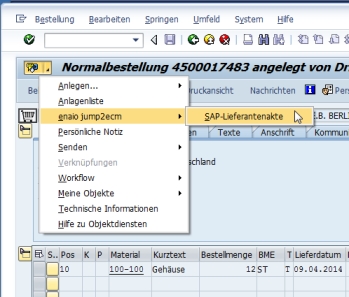
-
enaio® jump2s allows the user to jump from a record or process in enaio® to the matching SAP transaction.
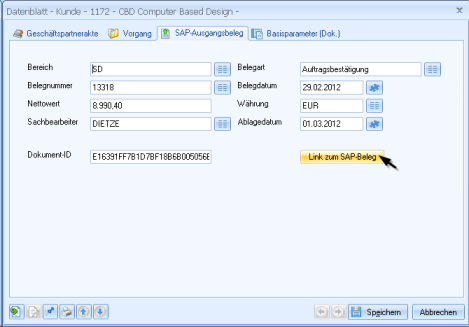
Technical Requirements
The following requirements and general conditions must be met for the four connectors (enaio® data2ecm (d2e), enaio® data2s (d2s), enaio® jump2ecm (j2e), and enaio® jump2s (j2s)):
|
d2e |
d2s |
j2e |
j2s |
|
|---|---|---|---|---|
|
enaio® server and client in version 8.x or higher |
x |
x |
x |
x |
|
Installed enaio® web service that can be accessed from the SAP servers (check firewall settings) |
x |
|
x |
|
|
Technical enaio® user with sufficient rights |
x |
|
x |
|
|
SAP ERP version 6.x or higher with database supported by SAP, e.g., Oracle or SAP HANA, also with Simple Finance or S/4HANA Finance version 1503 or higher |
x |
x |
x |
x |
|
SAP GUI version 7.x |
x |
x |
x |
x |
|
Assignment of SAP authorizations to SAP users concerned |
x |
x |
x |
x |
|
Import of SAP component transports into all relevant SAP systems |
x |
|
x |
|
|
Installation of program files of components on the enaio® server and 2js (at minimum) on all clients involved |
|
x |
|
x |
|
.Net Framework (must be version 3.5) on the enaio® server and the clients designated for an installation |
|
x |
|
x |
|
Installation of enaio® client and SAP GUI also on the enaio® server (SAP systems must be accessible from there; check firewall settings) |
|
x |
|
|
|
SAP system users with sufficient SAP authorizations for the tasks to be performed |
|
x |
|
|
|
enaio® client and SAP GUI must be installed on the same client (jumping to or from a terminal session, such as the Citrix environment, is not possible) |
|
|
x |
x |
|
User with the same name required in enaio® and SAP; if not, you will have to log in again with each jump |
|
|
|
x |
 areas. Use the toolbar to show all hidden areas at once:
areas. Use the toolbar to show all hidden areas at once:
