Logging
Two sides must be taken into account in logging. On one hand, communication with the SAP GUI. On the other, communication with enaio® client.
The logfiles should be backed up in the case of errors. If the logfiles do not provide enough information about the error, we recommend raising the log level to debug mode (flow level 6), provoking the error, and then resetting the log level to the normal value.
If the log levels are left at debug, several gigabytes of data per day develop in parts. High performance losses are also to be expected.
The communication withenaio® is logged as usual through oxrpt.dll. This and the relevant configuration file oxrpt.cfg are located directly in the installation directory.
The enaio® microservices also perform logging.
The communication with the SAP GUI is logged in the file msautom.log. Settings for this logging are made in the file ALDMSacc.ini. The ALDMSacc.ini is located in the operating system directory (e.g., C:\Windows) after the client components are started for the first time. The logging level is set through the Log Mode parameter.
Content of the ALDMSacc.ini
[DMSAUTOM]
Log-File=msautom.log # Name des Logfiles
Log-Mode=4 # 0: off; 1: errors; 2: dbg-info lvl1; 4: dbg-info lvl2
Log-ModeScreen=1
DebugLevel=0 # default:0; logwindow off=0 on=1
WorkitemCreateFct=
Log-WindowPos=44,0,1,-1,-1,-1,-1,640,331,1040,679The msautom.log is stored in the directory from which the function call is made. So if the call takes place from the SAP GUI, then the msautom.log is located in the user directory of the SAP GUI. The storage location of the SAPWORKDIR can be identified in the SAP GUI following the registration through transaction 'so21.'
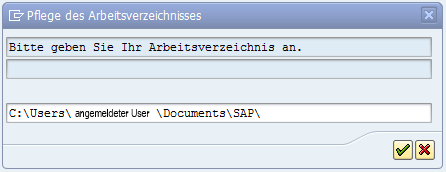
 areas. Use the toolbar to show all hidden areas at once:
areas. Use the toolbar to show all hidden areas at once:
